2. Sell our products under your brand name (with our references removed and your company and product names instead), read more
3. Please contact us to discuss any other partnership ideas you may have
- All our prices are final, there are no other hidden fees like for example to remove the "powered by" etc.
- We offer free installation and free technical support ...
2. Existing customers, purchase a 2nd product with 35% discount, read more
3. Add blog functionality to your Mall, Jobs, Car or Real Estate portal, read more
At NetArt Media we put a lot of efforts every day to provide as good as possible technical support to our customers and we are always ready to do our best in order to help you when customizing your website or answer the questions you may have.
You are always welcome to test the quality and speed of our support service by sending us a message from our contact form .
If you have a presale question:
- please contact us using our contact form or send us an email to:
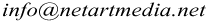
or give us a call at +1-646-257-2562
If you are our customer and have a technical question:
- you can also submit a new ticket using our support system or send us an email or give us a call
For any other questions, please don't hesitate to contact us .
Real Estate Portal help topics
2. General overview of the vendors admin space, navigation menu and links
3.1. Product categories
3.2. Products management
3.3. Product options
3.4. Making a product featured
3.5. Shipping zones and shipping costs
3.6. Taxes
3.7. Product reviews
4. Orders management
4.1. Orders approval
5. Store settings
5.1. Payment settings
5.2. Invoices settings
5.3. Website style
5.4. Products, menu and search settings
6. Website structure and content management
6.1. Managing the structure and content of the pages of your website
6.2. Changing the style of your website main navigation menu
6.3. Adding news on your website
7. Templates
7.1. Selecting a different predefined template for your store
7.2. Editing the HTML code of your template
7.3. Product categories menu template
8. Tools and statistics
8.1. Adding new forms