AWCounter-the Advanced Web Counter
Add easily the stand-alone AW Counter script to your php websites to track your's site visits with no cookies, no html code or javascript files, no MySQL database, not sharing your data with Google or other such services ... 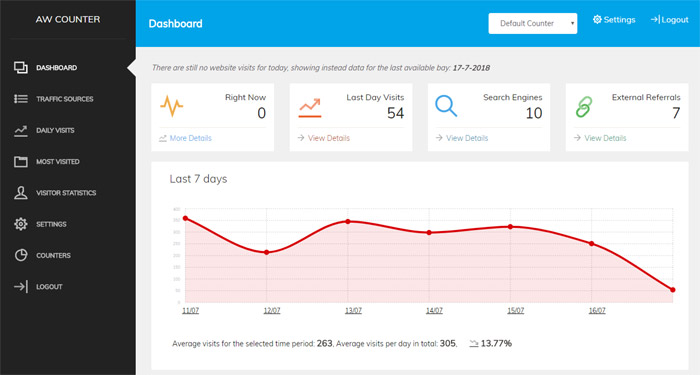
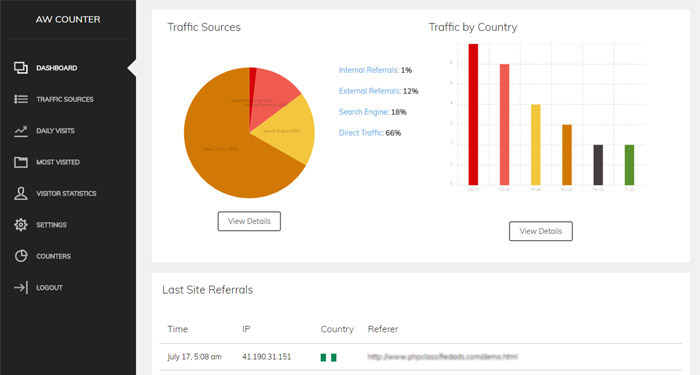
AW Counter is an easy to install php web script, which you can host directly on your server or hosting package, to get detailed statistics about your website and visits like number of visits per day, referrals from external sites, visits from search engines, percentage of traffic coming from mobile or desktop devices, countries of your site visitors, browser and operating system and others. Click here to find out more about the different web reports you can get with it.
AW Counter is not using any MySQL database to store the data (it uses instead local XML files), so it doesn't execute any sql queries and generate any load on the database server, also doesn't use cookies and doesn't create any output (compared for example to Google Analytics requiring to add HTML code and creating web requests to external .js files) and it works really fast. Find out more about the other advantages in using AW Counter to track your website visits.
With one counter installation, you can track the visits of all your php sites on one hosting account (including all add-on domains and sites on cPanel) or server.
AW Counter is provided also with the non-encrypted PHP source codes, so you or developers working for you can make changes in it or add new features, free installation service (if you prefer that we do it for you) and free technical support.
AW Counter Features & Web Reports
Brief overview of the counter's main features and web reports about your website visits you can get with it

Dashboard
On the dashboard you can see information about the current visits on your site (visitors browsing at this moment the site), the total number of visits for the day and referrals from external sites and number of search engine visits.Below you may find a chart showing the evolution of your site's visits for the last 7 day-by clicking on a day, you can see the full report for the day including user statistics (countries, browser, operating systems), number of visits per hour, external and internal referrals, visits from bots, search engine visits and others.
Dashboard-Traffic sources, referrals and visitor country
The traffic sources pie chart shows you how many visits came from external referrals (through clicks on other websites, which had link to your site), search engines (like Google, Yahoo, Bing, Yandex and others), internal referrals (visits from other pages on your site) and direct traffic. When clicking on any of these, will lead you to the special Traffic Sources page where you can find more details reports and also select a different day or week.Near them you may also find information about the your visitor's countries and the last referrals.
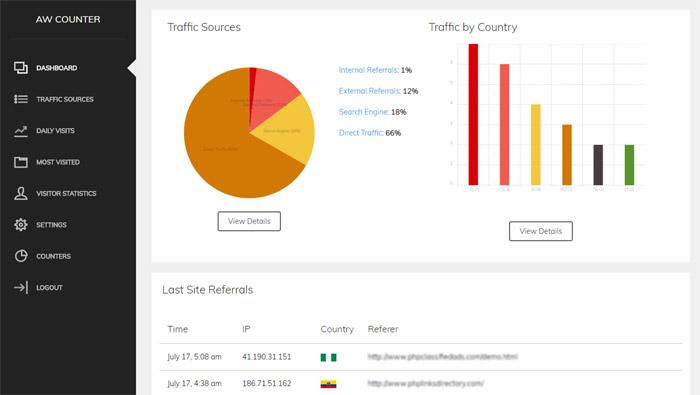
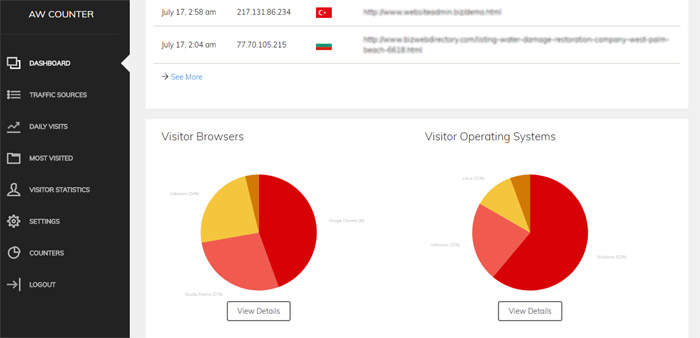
Visitor browsers and OS
The chart shows which are the most used web browsers to access your website (like Google Chrome, FireFox, Microsoft Edge, Internet Explorer, Safari etc.) and also the user's OS (like Windows, Mac, Linux). When you click on View Details, you may also find additional information like the percentage of mobile and desktop traffic, user countries and others.Detailed Traffic Sources Page
The Traffic Sources page lets you select on top the day or week for which you wish to see the statistics and shows below a bar chart with the percentage of visitors came from search engines, external or internal referrals or direct traffic, table with a list of the website referrals (you can select there if to show the internal referrals or bots) and detailed information about the site's direct traffic - countries and the top visited pages.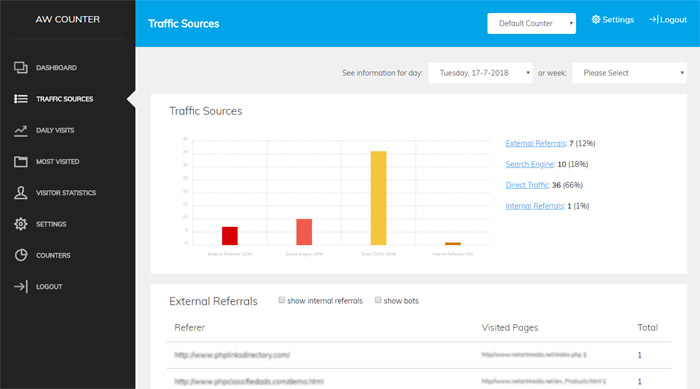
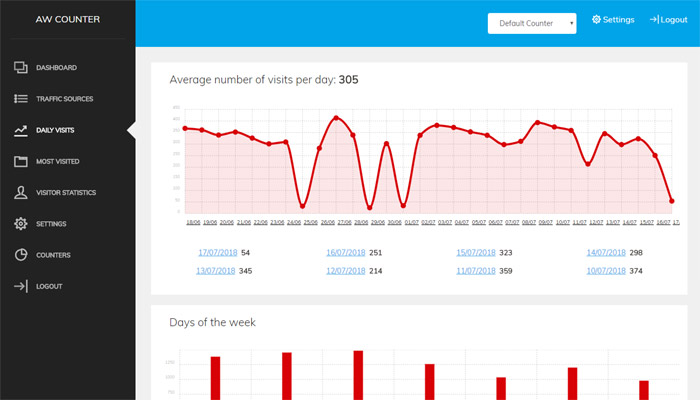
Daily Visits
The Daily Visits page shows a chart of the visits by day (so you can see the evolution) and also a detailed report for the day when you click on a day from the list.It also has a chart showing you the visits by day of the week, so you can see which are the busiest days of the week generating most traffic to your site.
Most Visited Pages
On the Most Visited Pages you can see the list of the top pages on your sites - the ones with the most visits and also which sites or other pages referred to them and traffic to them which came from search engines.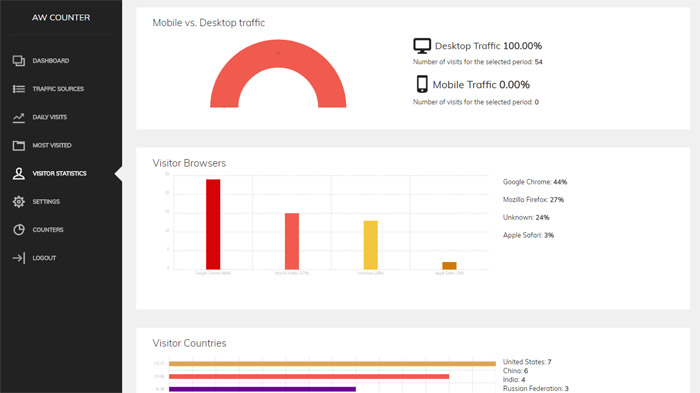
Visitor Statistics
On the Visitor Statistics page you can select a day or week and see for it a detailed report for your site visitors - their country, browser they used, their operating system and and overview of the total mobile and desktop traffic your site got for the selected period.Settings & Configuration Options
The Settings page allows you to configure your preferred options like date and hour format, time zone, list of referral urls or countries to be excluded when counting the site visits, if to count the direct traffic visits and possibility to block the site's access for selected countries or web referrals.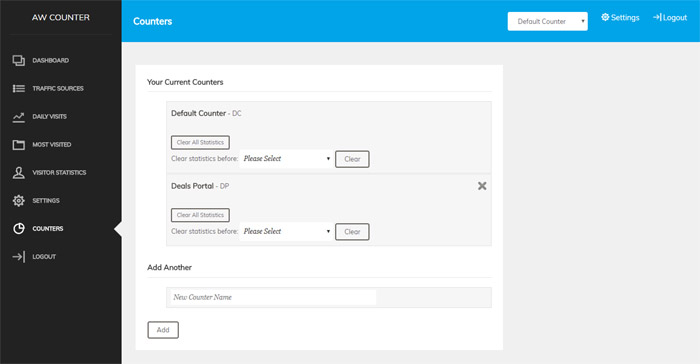
Additional Counters
The Counters page in the admin panel, lets you create additional counters for other websites you may have on the same hosting, so you can track for example all your cPanel websites with a single AW Counter installation.AW Counter Advantages
- Super Fast to Load
It actually loads 0 bytes and makes no HTML output and takes no time to load - Not Using Cookies
So you can avoid showing the annoying cookies consent messages required for the EU website users - Not Sharing Data with Google or Other Such Services
All the data stays on your server-it's not shared with Google or other web services and can't be used for marketing or other goals. - SEO Benefits
When linking between your own sites with a same Google Analytics ID, Google can easily detect that these sites have the same owner and evetually gets you penalized for that (which won't happen if AW Counter is used). With AWCounter also your site loading speed increases (compared to Google Analytics since no HTML is generated or http calls are made) and the site's loading speeding is an important factor to consider for SEO in 2018. - Provided with the Non-Encrypted Sources
Unlike when using online tracking services, you have full access to the source codes and you can make changes in them on your site or add new features if necessary. - Not Using any MySQL Database
It doesn't execute sql queries or generate any load on the MySQL server - unlike other sql based counters, it won't create a too big database over time. - Track All cPanel Sites with 1 Counter
With one counter installation you can track all your sites on the hosting package or server, so you can have all the data conveniently placed in one admin panel and easily switch between the different counters and statistics. - Free Installation & Support
We offer free installation service, if you prefer that we install it for you on your site or also technical support if you have any questions.
Online Demo
Check also our other PHP scripts and complete website systems

Click here to discover our collection with responsive, feature-rich and SEO optimized php scripts and web software products.


