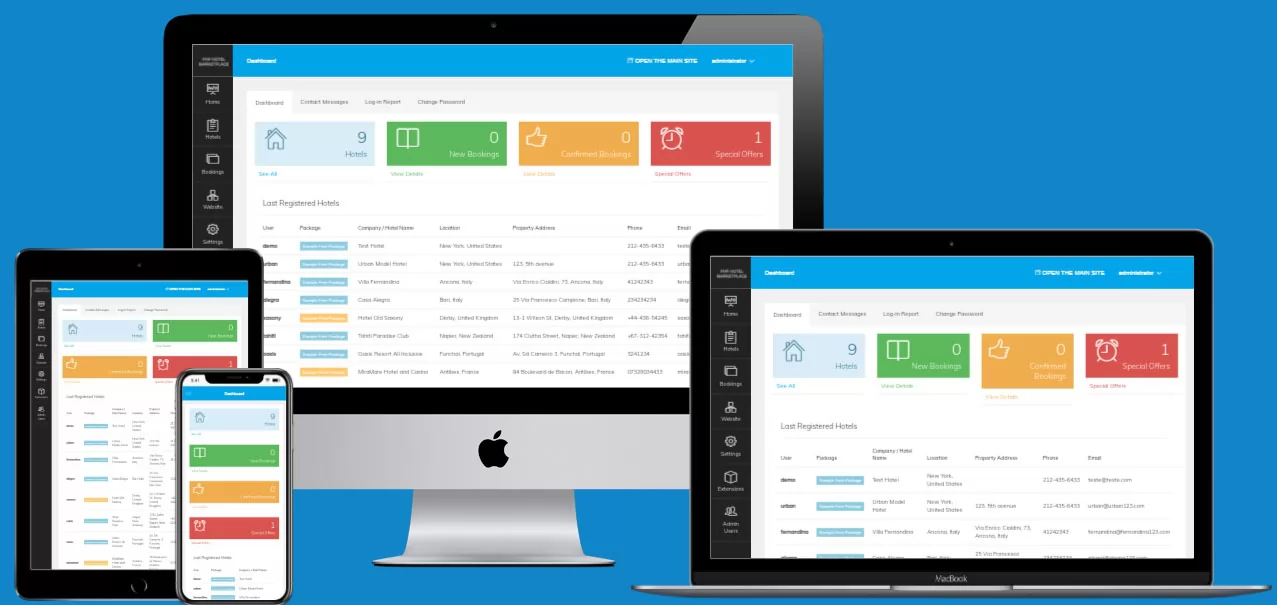Main Site Features
→ Middle result page showing the list of available hotels and rooms with filters and additional search fields to the right
→ Last minute deals section on the home page showing the last added offers by the hotels
→ Feature to browse hotels by location, as configured by the administrator
→ Functionality for the hotels to register, list their hotels and create their accounts to access their admin panel
→ Browse hotels page allowing the users to see all the hotels / properties and search them
→ Registration page to the users allowing them to create accounts and make easily bookings, edit their profile information and see history for their bookings
→ Special offers page showing the list of special offers and discounts added by the hotels
→ Hotel details page showing the hotel photo gallery, description, hotel amenities and others
→ Google map showing the hotels location
→ Newsletter functionality allowing the website visitors to register and receive a newsletter with information and special offers
→ Footer section showing quick links to the pages, latest news and links to social media pages
→ See the room details with the room name, description, image gallery and list of room amenities
→ Form allowing the users to book a room by entering the dates of the stay, contact details and others
→ Multi-language front end allowing the users to choose their preferred language
→ Contact form allowing to contact the site owner / administrator
Hotel Owner Admin Panel Features
→ Add the room types available in the hotel by inserting the room names, description, maximum number of guests, children, photos and price
→ Add a list of amenities for the different room types
→ Manage the existing room types, edit or delete them
→ Create special offers for the rooms and offer a discount for selected dates or time period
→ Create a hotel gallery with photos of the hotel
→ Enter a manage a list of the hotel facilities
→ Edit the hotel / property details like name, description, hotel stars, address and others
→ Add a Google map showing the hotel location from its address
→ See the new bookings made on the site with the check-in and check-out date, customer name, contact details and others
→ Confirm the bookings and notify automatically the customer by email
→ See the list of the confirmed bookings and modify if necessary the booking information
→ See an archive of the old bookings made on the site
→ Configure the payments and booking deposit - the amount in % which the customers should be charged to guarantee their booking
→ Set a PayPal, 2checkout or Skrill account to be used when charging the customers or enter a bank account information
→ See statistics information for the bookings made by customers by days
Admin Panel Features
→ Manage the registered hotels, edit their information, activate or deactivate them, reset their passwords and others.
→ Create different hotel listing packages - free and paid and offering different features like maximum number of allowed rooms or bookings and others.
→ See and manage the available room types added by the hotels
→ Create a list of default amenities for the hotels to choose from
→ See and manage the list of special offers for the rooms added by the hotels
→ Review the hotel galleries and added photos in them
→ See or edit the list of the hotel facilities for the different hotels
→ See the new bookings made on the site with the check-in and check-out date, customer name, contact details and others
→ Manage the list and details of the registered users / hotel customers
→ See the list of the confirmed bookings and modify if necessary the booking information
→ See an archive of the old bookings made on the site
→ Configure the payments like default website currency and others
→ Set a PayPal, 2checkout or Skrill account to be used when charging the registered hotels depending on the package they select
→ Add Google Analytics tracking code on the site
→ Activate and edit the Terms & Conditions and Privacy Policy pages from the admin panel
→ Special page in the admin panel for adding Google AdSense advertisements on the site
→ Choose between predefined color skins from the admin panel
→ Enter a custom code of a color to be set as an accent color on the site
→ Modify the website configuration options like the system email address, date format, if SEO urls to be used for the site links and pages, website currency, date format and others
→ Set the urls of a Facebook fan page, Twitter page or Instagram pages (to show later as links / icons on the main site)
→ Add new language versions for the site
→ See the contact messages received through the contact form on the main site
→ Modify the admin panel password
→ Set the website currency and currency code
→ Change the website time zone and date format
→ Manage the front site pages, rename the pages or delete them
→ Edit the content of the pages with a WYSIWYG editor or edit directly the HTML code of the pages
→ Modify the meta tags of the pages, enter custom meta titles, meta descriptions or keywords
→ Set custom php extensions to be executed for the pages
→ Add new custom pages to the website
→ Manage separately the website pages for the different languages
→ Deactivate or activate the main site pages
→ Set a page of the main site to show only in the bottom menu or not
→ Set different templates to be used for the different pages of the front site
→ Post news on the website (showing after on the News page and in the special Latest News section)
→ Edit the pages hierarchy – make a page to be a sub page of another etc.
→ Add new languages on the website and configure a multi-language website
→ Modify the text and words showing up on the main site from the administration panel
→ Edit the HTML code of the website template and add custom codes in it
→ Modify the website logo – upload the new logo as image or set it as text
→ Add Google Analytics tracking code or Google AdSense advertisements from the special Google Analytics & AdSense page in the administration panel
→ Create custom defined html tags, add them in the template and set custom php files to be executed for them (to expand the default functionality of the application)
→ Add and manage Frequently asked questions and answers
→ Create and send newsletter to the users
→ See statistics about the website visits and referrals
→ Add new administrator users in the administration panel
→ Create new groups of administrator users and set their permissions for the different pages in the administration panel
Why Choose Our PHP Scripts and Ready-Made Website Systems?
Please check below some of the advantages of the ready-made website solutions and PHP scripts we offer ...

Unencrypted Source Code
By default, we provide unencrypted source code, allowing you to modify it or add new features as needed.

Free & Easy installation
Our integrated web installer ensures a quick and easy setup. If you prefer, we can handle the installation for you at no additional cost.

Fast & Friendly Support
We strive to assist our customers promptly and efficiently. Feel free to test it yourself - contact us, and we'll respond as quickly as possible.

Multi-Language Products
A language file makes it easy to translate the system into new languages, with ready-made translations available upon request.

White Label
You're not required to include any links or 'powered by' credits to us on your site, and there’s no extra fee for this.

Easy to Customize
Our template-based approach simplifies the customization of site design and you can also easily adjust colors and other options from the admin panel.

Combine them with Other Products
You can combine our various products to create websites with unique features and a single login for users.

Customization Services
We offer a range of customization services to tailor the software to meet your project requirements.

20 Years in Business
Founded in 2005, we have consistently offered and improved our ready-made website systems and software products.

Optimized for Speed and Performance
We focus on using simple data structures to ensure fast database queries, quick site loading, and the ability to support a large number of listings and users.

SEO Optimized
We prioritize SEO by ensuring fast loading times, using SEO-friendly URLs, and optimizing meta tags, among other strategies.

Mobile Friendly
We design all our products and interfaces to be mobile-friendly, ensuring optimal performance on various devices, including smartphones and tablets.

Combine several scripts on one site
Combine several of our php scripts on one site to create unique websites with single login and multiple features and functionality for the users ...