Create a new test-step 1
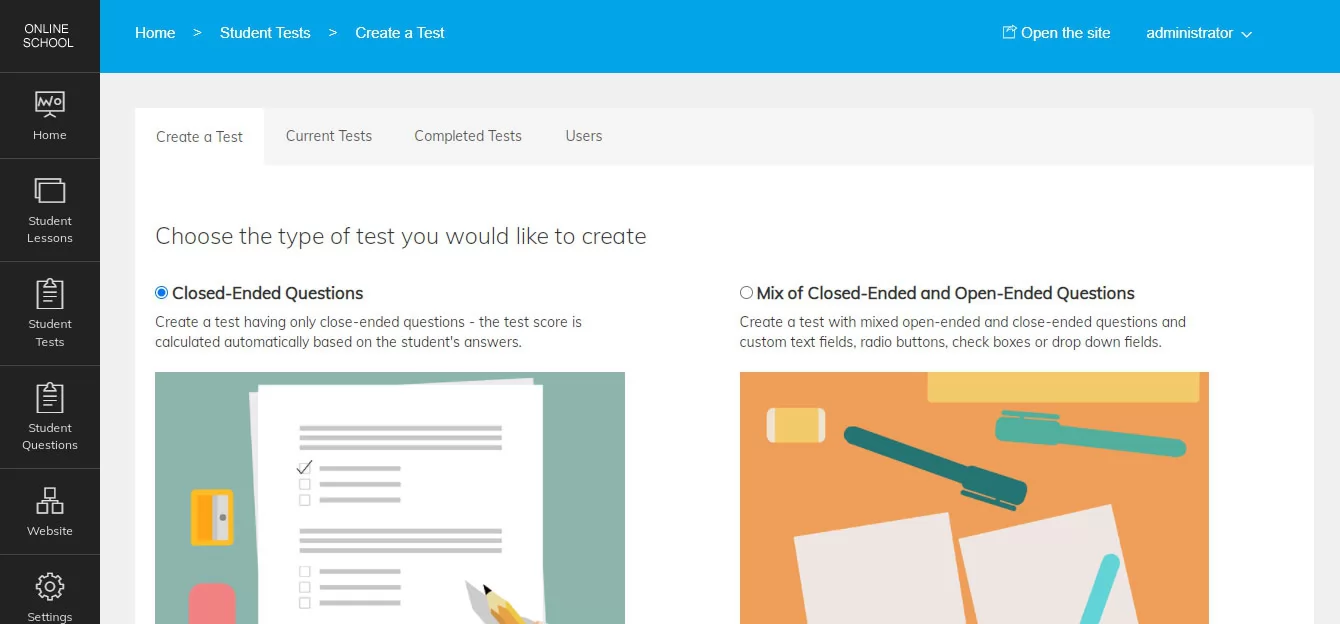
When creating a new test for the users, the administrator / teacher has to select on the first step if he wants to create a closed-ended questions test (for which the score is calculated automatically when the user submits the test) or tests having a mix of closed-ended and open-ended questions. For this second type of test, the administrator is able to create freely different type of fields (like drop down menus, text boxes, text areas, radio buttons etc.) and add them on the test.
< Previous Adding a new lesson in the admin panel
Create a new test-step 2 Next>