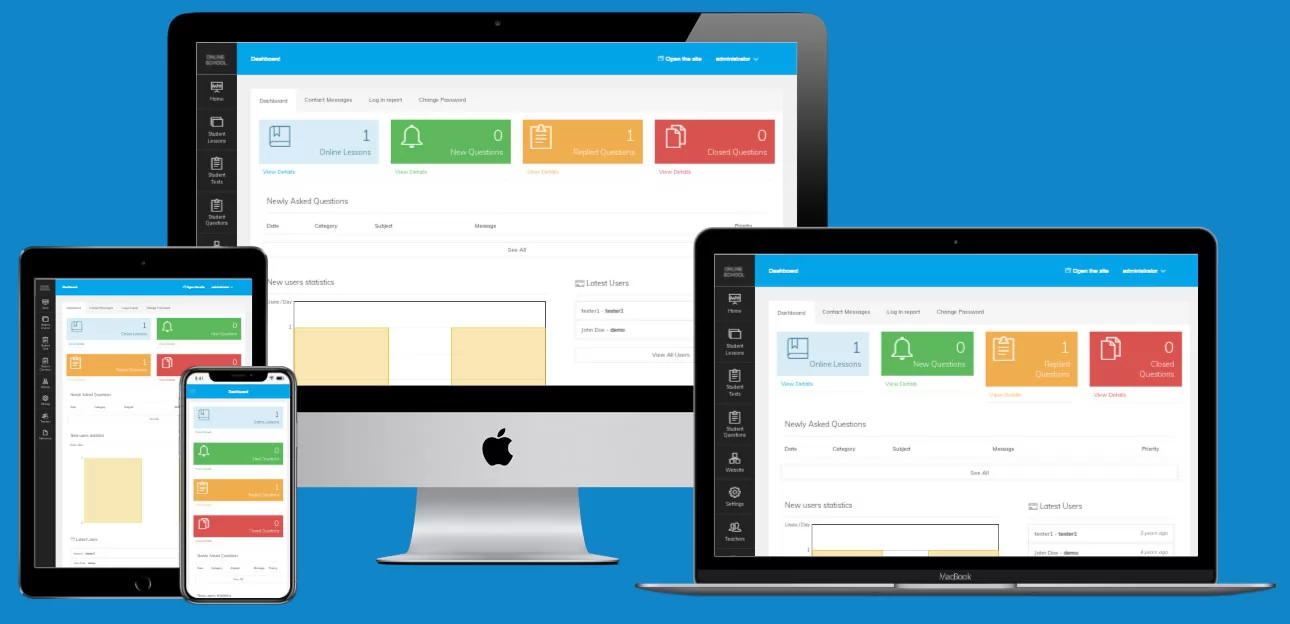PHP Online School screenshots

PHP Online School Front-End
The home shows a search form allowing to search the online lessons, browse the lessons ...

Preview of the current student tests on the front-end
The page shows a quick preview of the currently available tests-in order to ...

Browse the online lessons on the front-end
The online lessons can be browsed on both the front-end and also the user administration ...

List of the frequently asked questions on the home page
Except for the functionality allowing the users / students to submit their own questions to ...

Dashboard of the user admin panel
The registered users can log in and access their admin panel-the dashboard of ...

Searching for lessons in the user admin panel
The users have the possibility to search the lessons by subject and keyword and access ...

Sending a question to a teacher
The user / student can submit questions and send them to the teachers by entering ...

Checking the replied questions in the user admin panel
The page shows the replied questions by the teachers with options to reply back or ...

Taking an online test in the user admin
The users can take tests from the available ones in the user admin panel-...

Checking the frequently asked questions in the user admin panel
This section in the user admin panel allows to check and search the frequently asked ...

Completed tests page in the user admin panel
The completed tests page shows a list with all the test the user has taken, ...

Dashboard of the main administration panel
The main administration panel can be accessed by the website administrator or teachers to manage ...
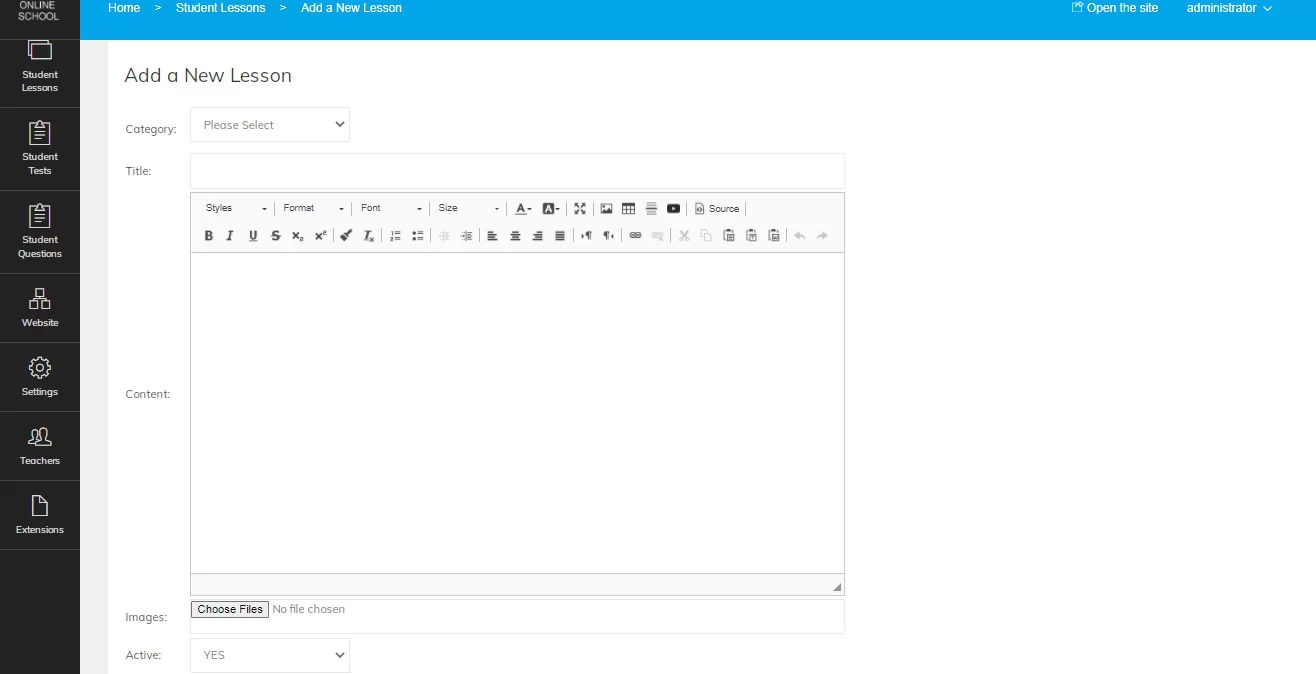
Adding a new lesson in the admin panel
The lessons can be created by entering their title, editing their content with an online ...
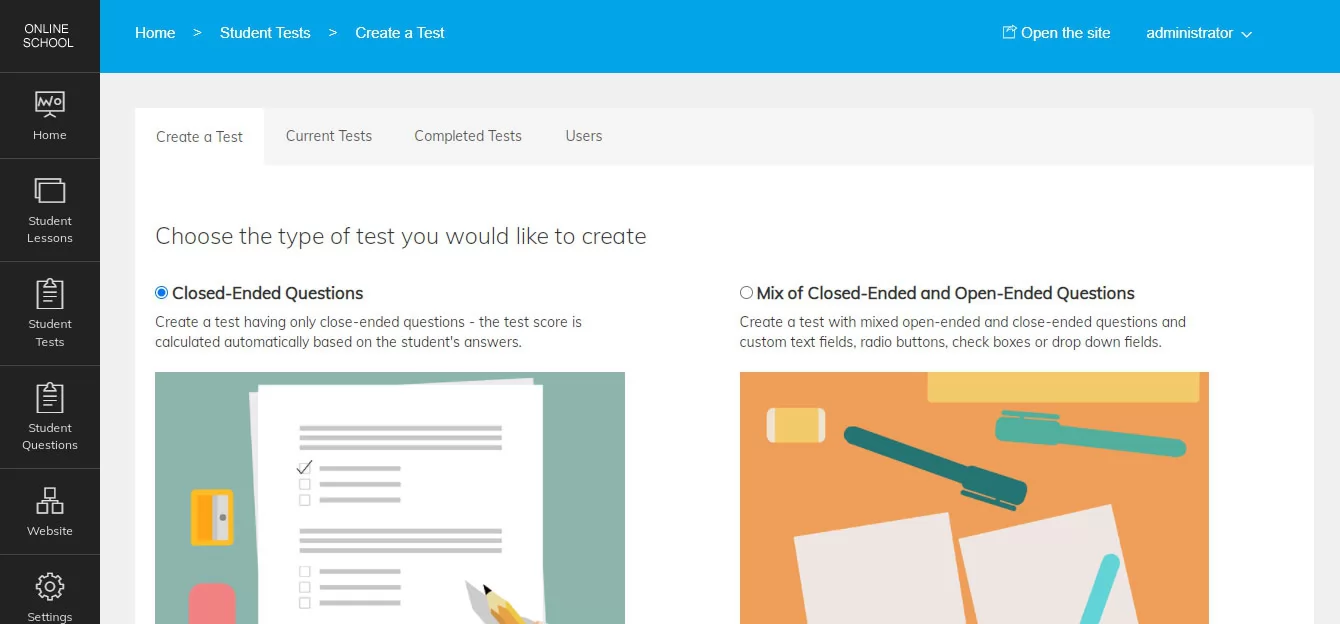
Create a new test-step 1
When creating a new test for the users, the administrator / teacher has to select ...
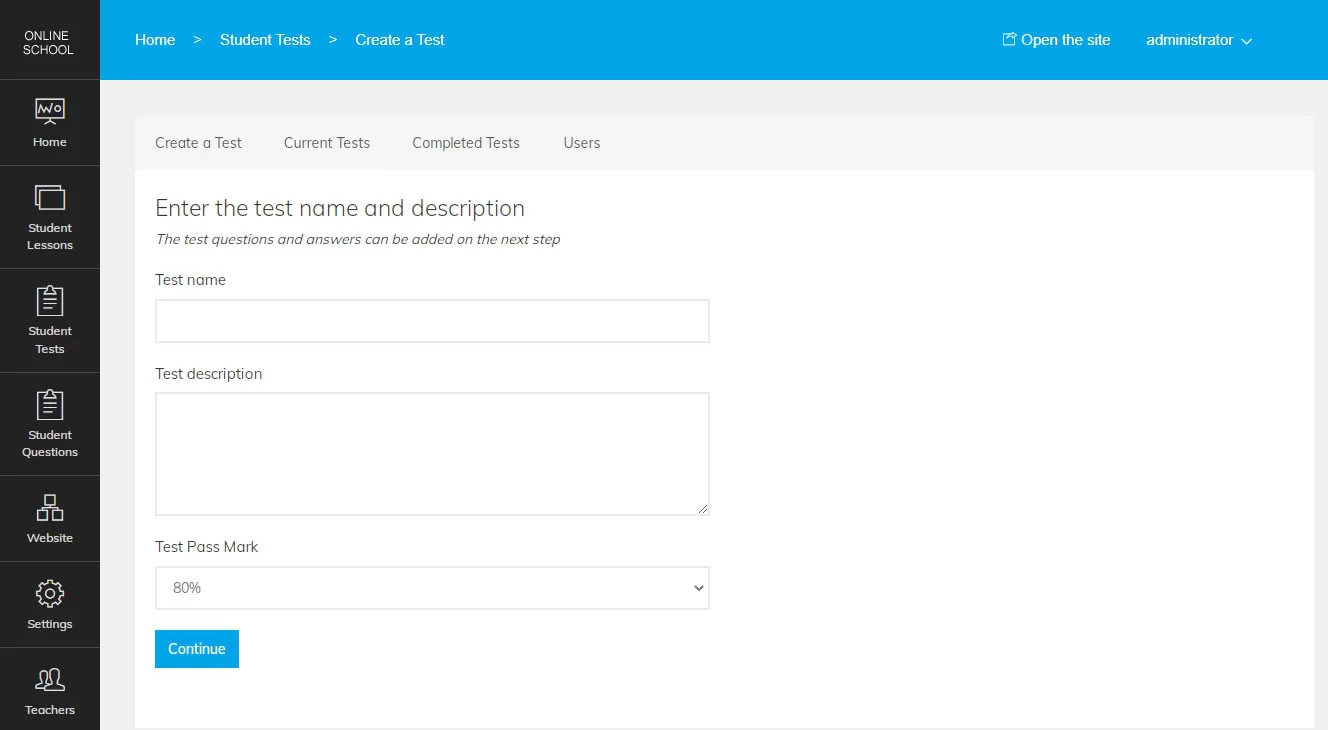
Create a new test-step 2
On the second step when creating a test, the administrator needs to enter the test ...
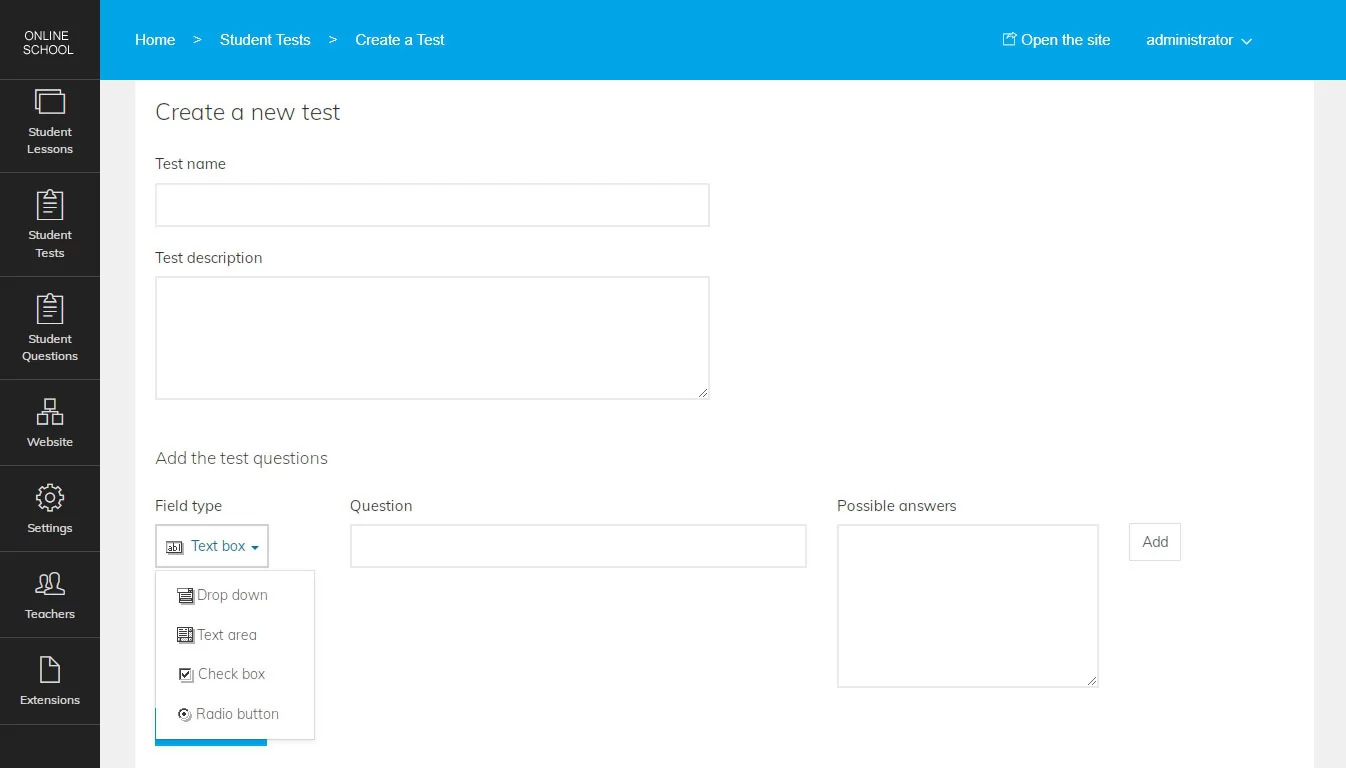
Adding questions in the open-ended question tests
When creating tests with open-ended questions, the administrator can choose between different types of fields ...

Adding closed ended questions
When adding closed ended questions, it's necessary to enter the question and then possible answers ...

List of the registered users
This page in the administration panel shows a list of the currently registered users / ...

Adding frequently asked questions in the main admin panel
From this page in the admin panel, the administrator can edit the frequently asked questions ...

Editing the site pages
PHP Online School comes with an advanced content management system allowing to edit the current ...

Editing the site language and texts
All the words and texts showing up on the user interface can be easily edited ...
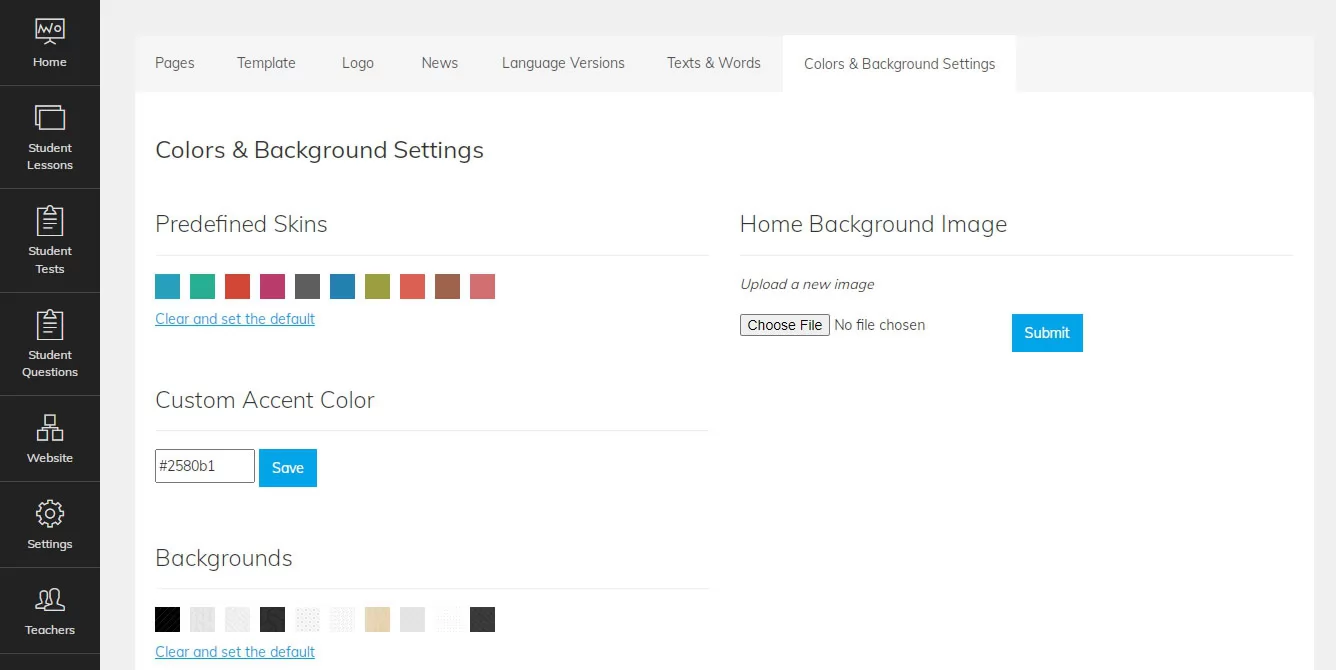
Colors and background settings
The main accent color of the front-end and user administration panel, background and fonts used ...

Configuration settings page
From the configuration options page in the admin panel the administrator can manage the different ...

Adding custom user fields
This functionality allows the administrator to create new custom fields for the user / student ...

Adding a new teacher in the admin panel
New teachers can be added from the admin panel by entering the teacher details and ...

Setting the teacher permissions
The teacher permissions for the selected groups can be set by checking the checkboxes for ...
Why Choose Our PHP Scripts and Ready-Made Website Systems?
Please check below some of the advantages of the ready-made website solutions and PHP scripts we offer ...

Unencrypted Source Code
By default, we provide unencrypted source code, allowing you to modify it or add new features as needed.

Free & Easy installation
Our integrated web installer ensures a quick and easy setup. If you prefer, we can handle the installation for you at no additional cost.

Fast & Friendly Support
We strive to assist our customers promptly and efficiently. Feel free to test it yourself - contact us, and we'll respond as quickly as possible.

Multi-Language Products
A language file makes it easy to translate the system into new languages, with ready-made translations available upon request.

White Label
You're not required to include any links or 'powered by' credits to us on your site, and there’s no extra fee for this.

Easy to Customize
Our template-based approach simplifies the customization of site design and you can also easily adjust colors and other options from the admin panel.

Combine them with Other Products
You can combine our various products to create websites with unique features and a single login for users.

Customization Services
We offer a range of customization services to tailor the software to meet your project requirements.

20 Years in Business
Founded in 2005, we have consistently offered and improved our ready-made website systems and software products.

Optimized for Speed and Performance
We focus on using simple data structures to ensure fast database queries, quick site loading, and the ability to support a large number of listings and users.

SEO Optimized
We prioritize SEO by ensuring fast loading times, using SEO-friendly URLs, and optimizing meta tags, among other strategies.

Mobile Friendly
We design all our products and interfaces to be mobile-friendly, ensuring optimal performance on various devices, including smartphones and tablets.