Quick and easy installation
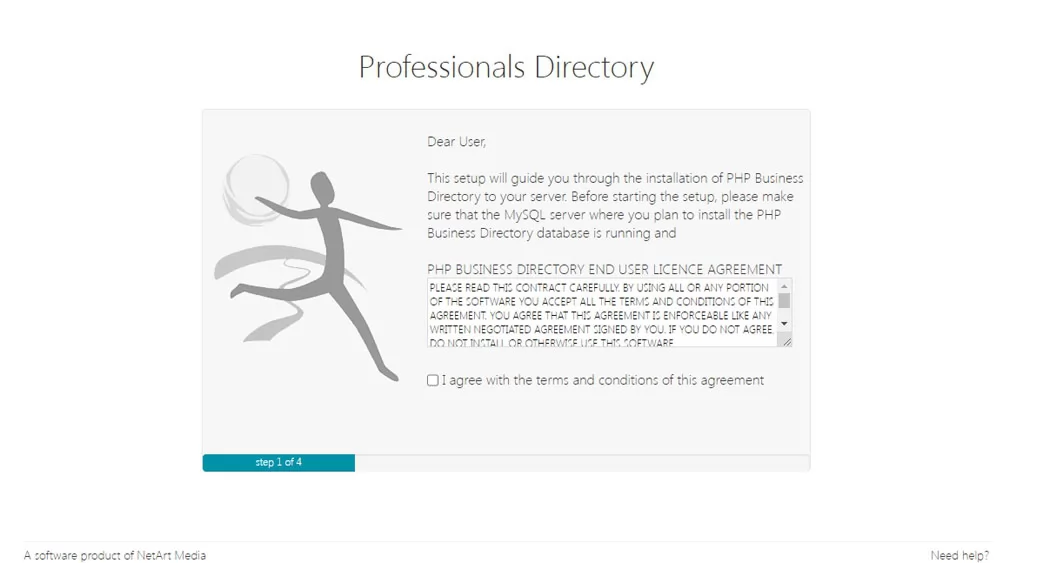
It comes with an integrated web installer that makes the installation quick and easy. In a matter of minutes you can have your website up and running on your preferred host.
We also offer a free installation on request and a free technical support should you have any questions or experience a technical problem.
We also offer a free installation on request and a free technical support should you have any questions or experience a technical problem.
Mobile-Friendly Layout
The front-end, user administration panels and main administration panel are optimized and can be seen well on various devices like smartphones and tablets.
The interface is also optimized for speed and performance, so it loads fast and allows quick searches and pages loading even on slower internet connections.
The interface is also optimized for speed and performance, so it loads fast and allows quick searches and pages loading even on slower internet connections.

Search form and browse the professionals by category or location
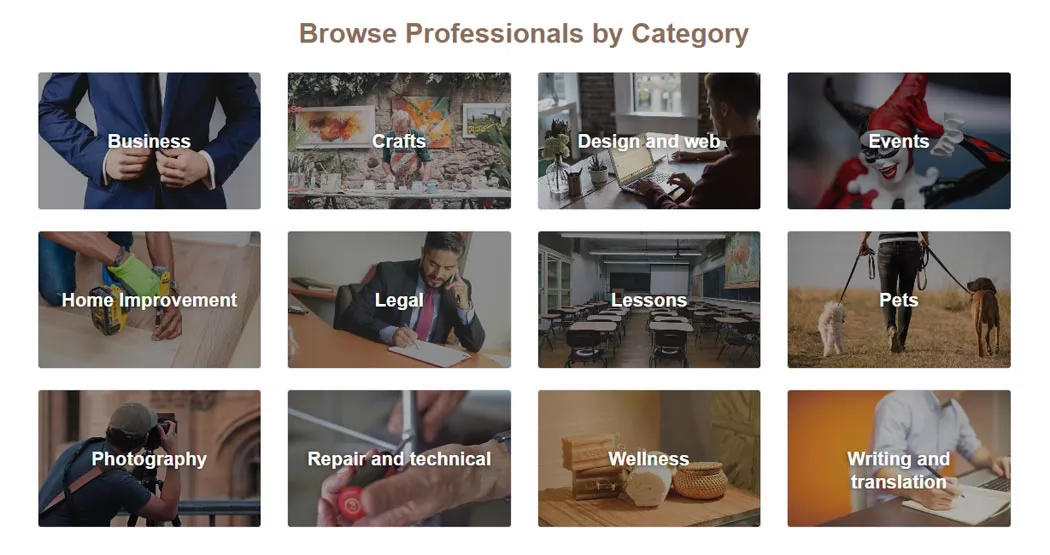
The administrator can easily change the category list from the administration panel and set the ones he prefers, as well as change the image categories. Also the location lists can be easily updated and we can provide detailed location lists for the different countries (with their states and cities) or the entire world.
The visitors on the main site can use the search form to look for a professional or a service or browse the listings by category, sub categories and location and sub locations.
The visitors on the main site can use the search form to look for a professional or a service or browse the listings by category, sub categories and location and sub locations.
Featured and standard listings
The featured listings show up always first in the search results and also on top of their categories.
The administrator can offer different listing packages-free and paid and charge extra for the featured listings that get more exposure than the regular ones.
The administrator can offer different listing packages-free and paid and charge extra for the featured listings that get more exposure than the regular ones.
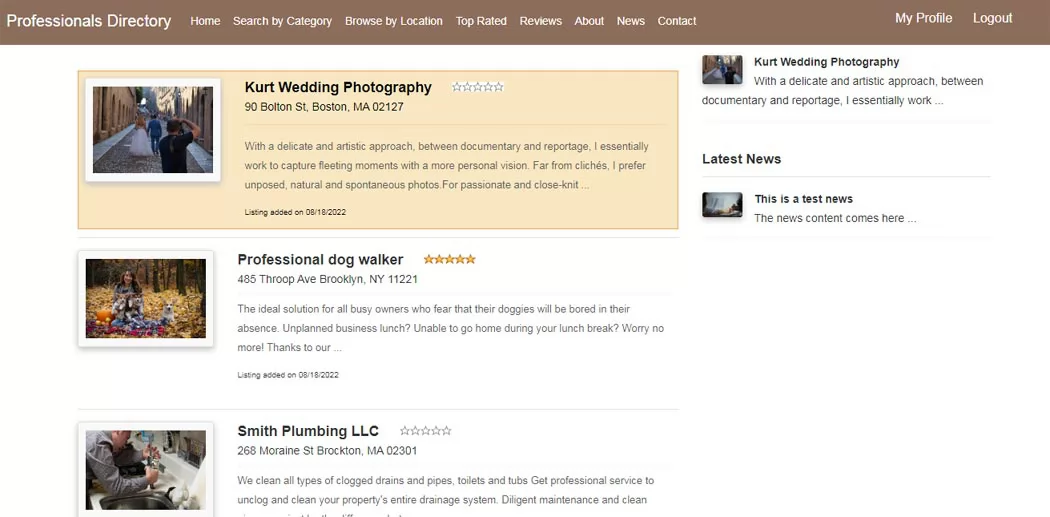
Listing details page with a photo gallery, map, location, reviews and others
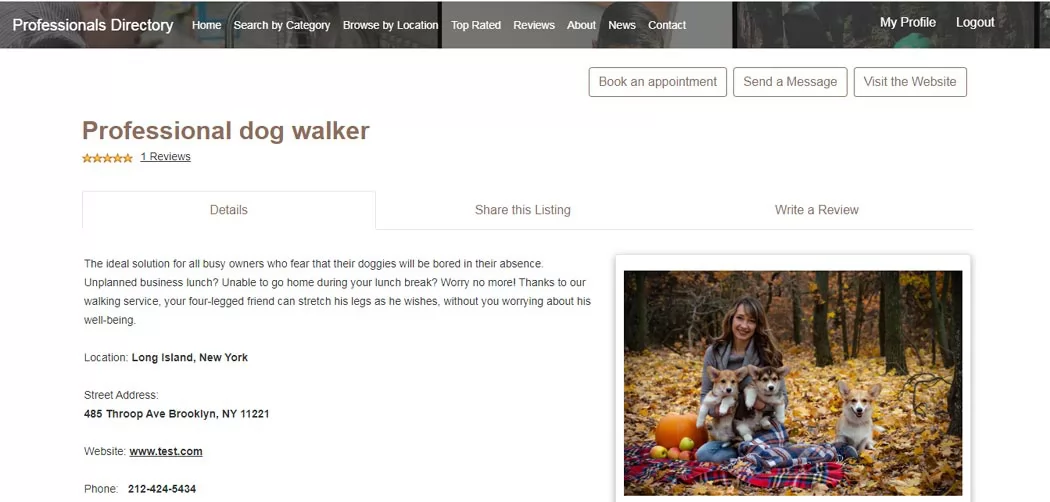
On the listing details page, the website visitors can see the full details about the business / professional, the address, location on the map, phone number, business description, photo gallery and also forms for sending a message, booking an appointment or visiting the business own website.
Writing reviews or rating the businesses
The users have the possibility to rate and write reviews for the professionals listed on the website, read the reviews posted by the other users and also browse the top rated professionals by category on the Top Rated page on the front end.
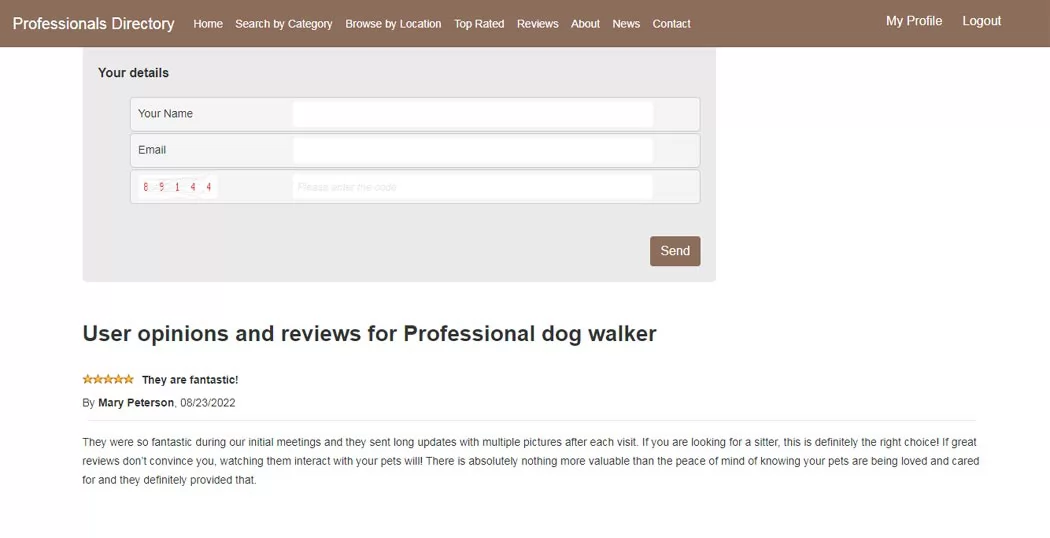
Booking appointments
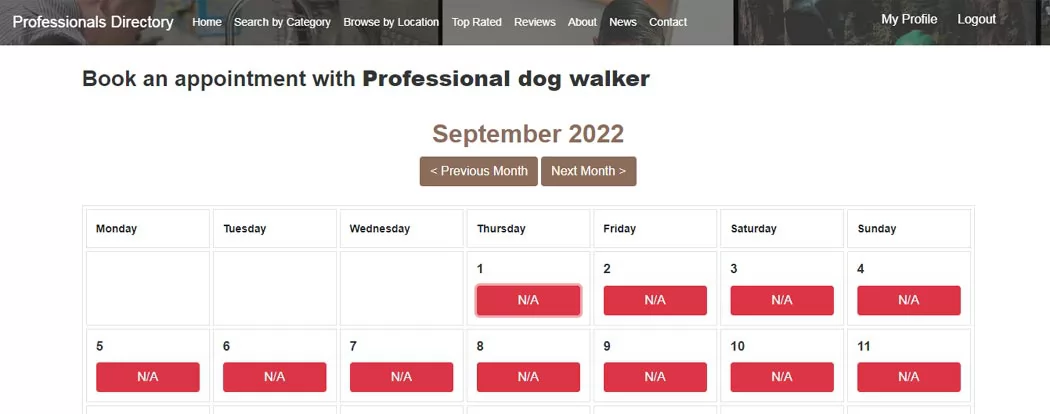
The functionality allows the users to see the availability of a selected professional and choose a date and time slot to book an appointment with him.
The administrator has the possibility to enable or disable the appointments functionality for the different packages and offer it just for the premium or featured listing packages on the site.
The administrator has the possibility to enable or disable the appointments functionality for the different packages and offer it just for the premium or featured listing packages on the site.
User administration panel
The user administration panel is available to the registered professionals / businesses and allows them to manage their profile and business listings, check their messages, booked appointments and others.
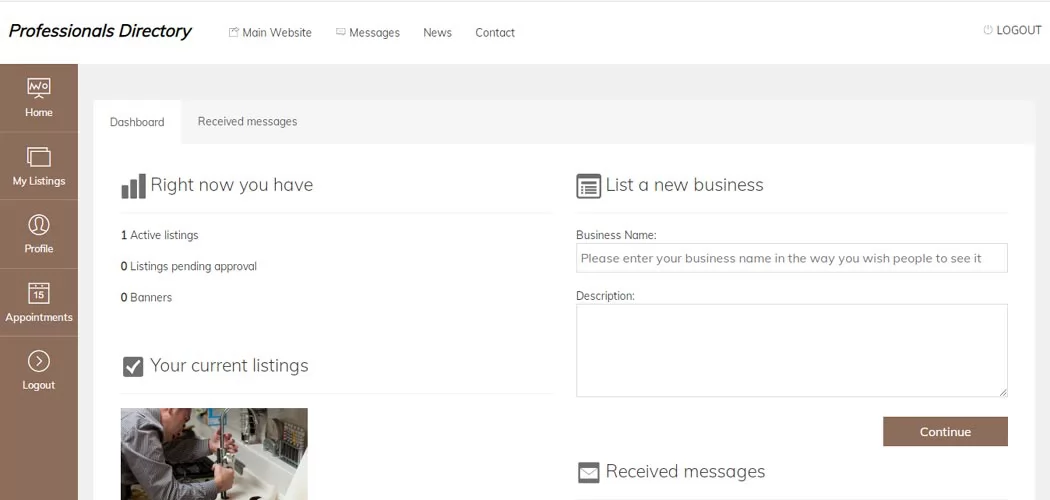
Multiple business listings and different listing packages
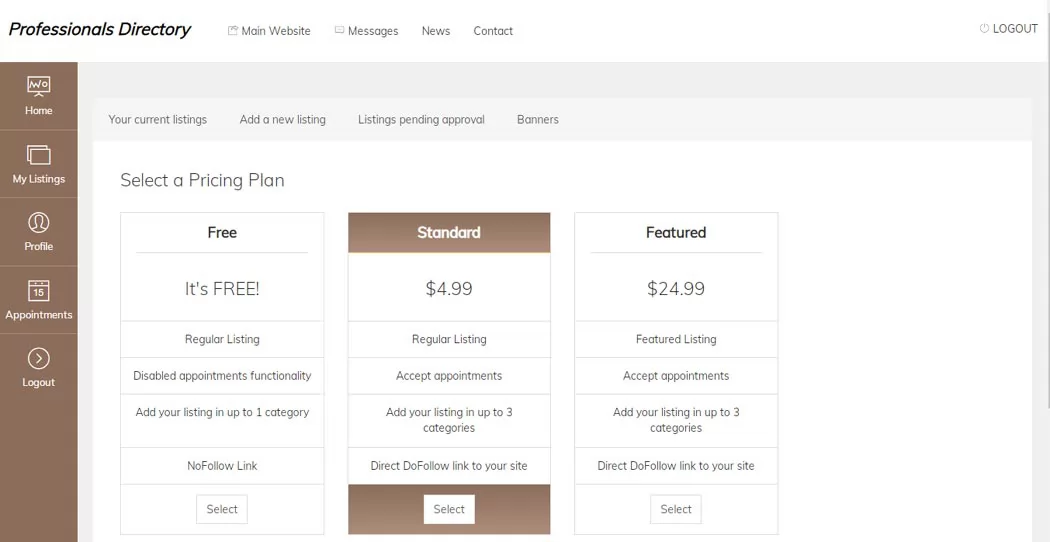
The users / professionals are able to add more business listings and be able to choose a listing package between the ones added by the administrator. the packages can differ on the featured or regular status, number of categories in which the business can be listed, if the appointments functionality should be enabled or disabled and if they get a direct link to their site or not.
Main administration panel to manage the website settings
The main administration panel coming with the software allows the administrator to manage the different website settings, user profiles and business listings, the front-end pages and their content, post news, send a newsletter to the users and others.

Functionality to customize the website colors
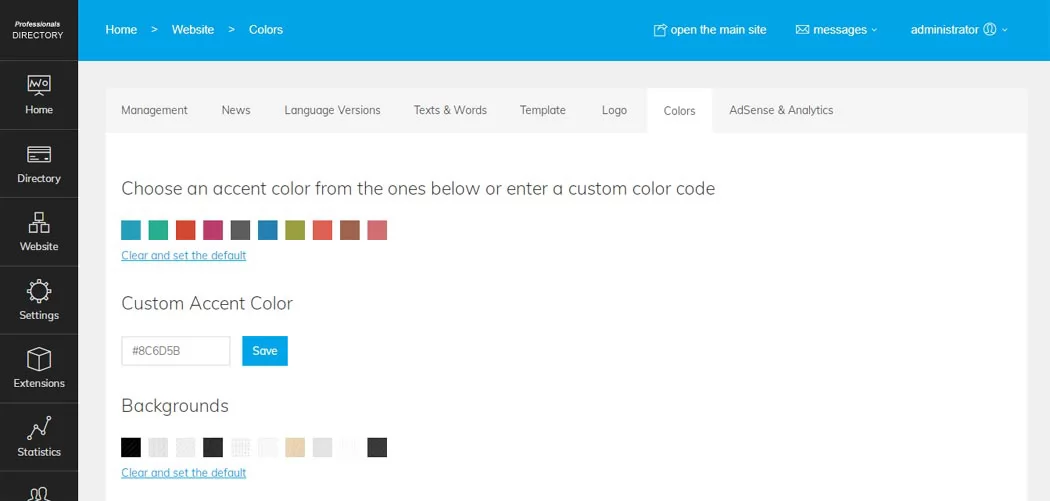
This functionality allows the administrator to quickly customize the front-end and user admin panel colors by choosing one of the predefined colors or entering his own custom color code.
Manage the website structure and content
The administrator can add pages to the main site, edit the pages content and also change the page structure. It's possible also to set custom meta tags for the pages to improve the site's SEO, activate or deactivate the pages, make main pages subpages of other pages, set pages to show up just in the bottom menu and other features.
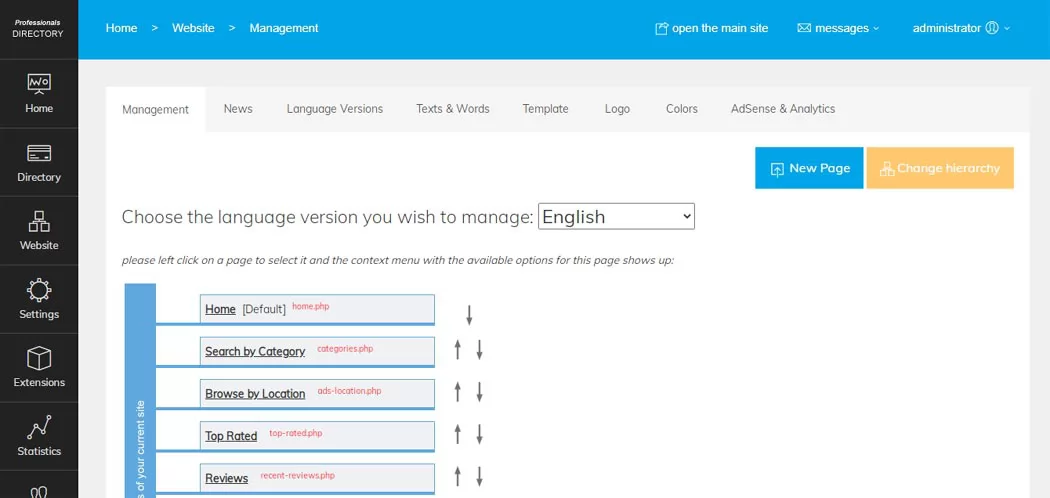
Multi-language and adding new languages

It can be used to run multi-language websites-new languages can be added or removed from the administration panel. The translation is stored in separate language / text files, that are easy to be translated to new languages. We also have different ready language translations that we can provide on request.
Professionals and business listings management
The administrator can see and manage the active business listings, the listings waiting approval, the registered users, the posted reviews and scheduled appointments with professionals. It's possible also to edit or delete
the listings from the admin panel if necessary.
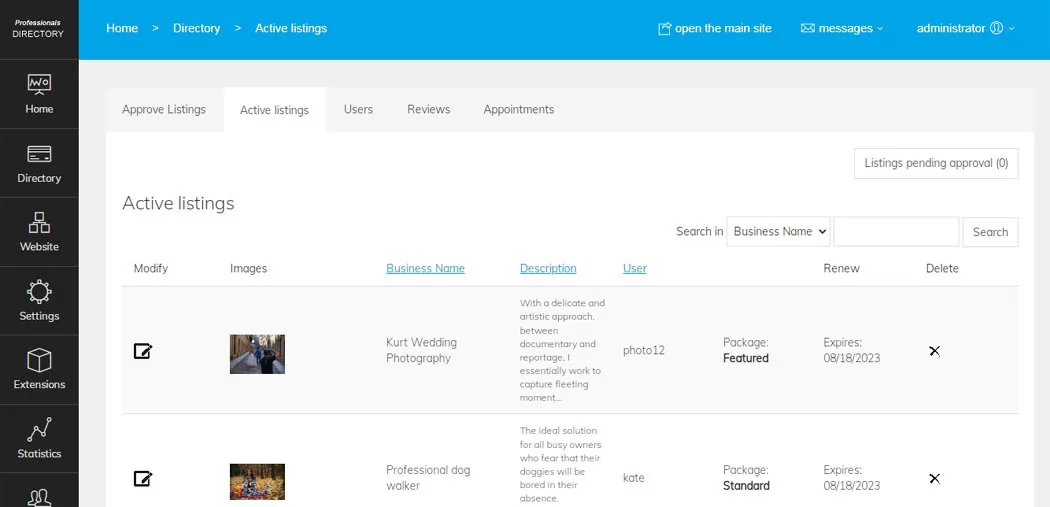
Easily customize the website locations or categories
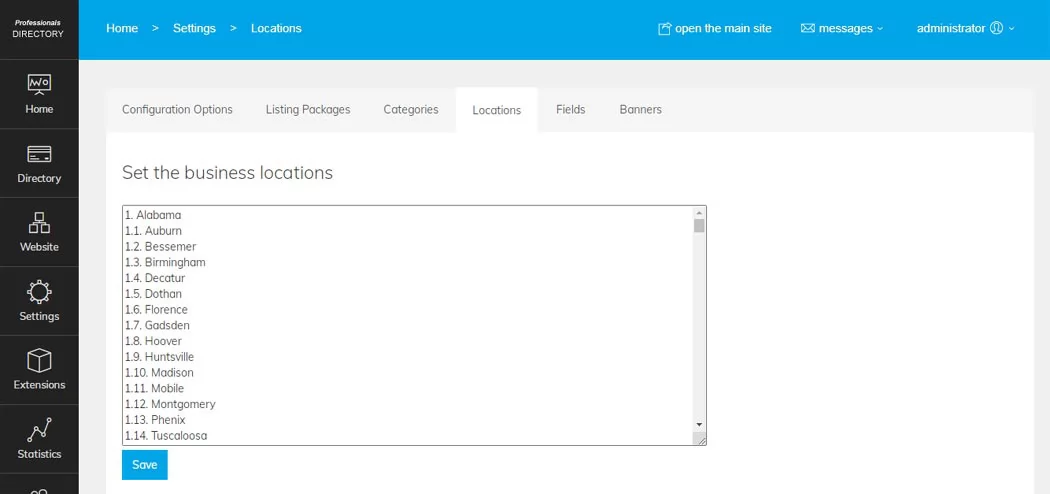
The locations or categories can be changed easily from the administration panel -
the new locations can be pasted as a list, which makes it possible to add thousands of new locations in a matter of seconds.
We also have ready location lists for the different countries in the world that we can provide for free on request.
User administration panel
All registered users have access to their personal
administration panel where they can manage their current business listings, post new listings,
read their messages, check their appointments and others.
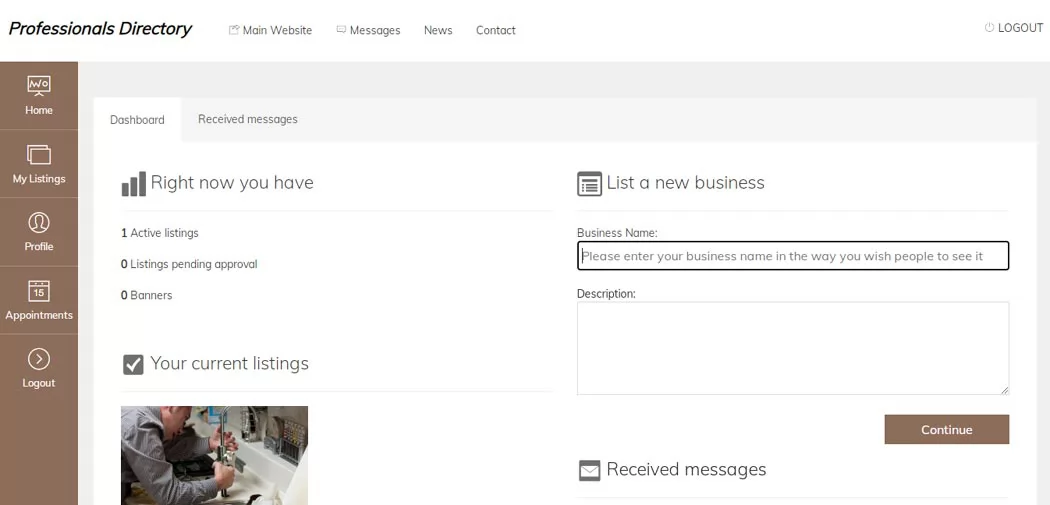
Functionality to add different employees
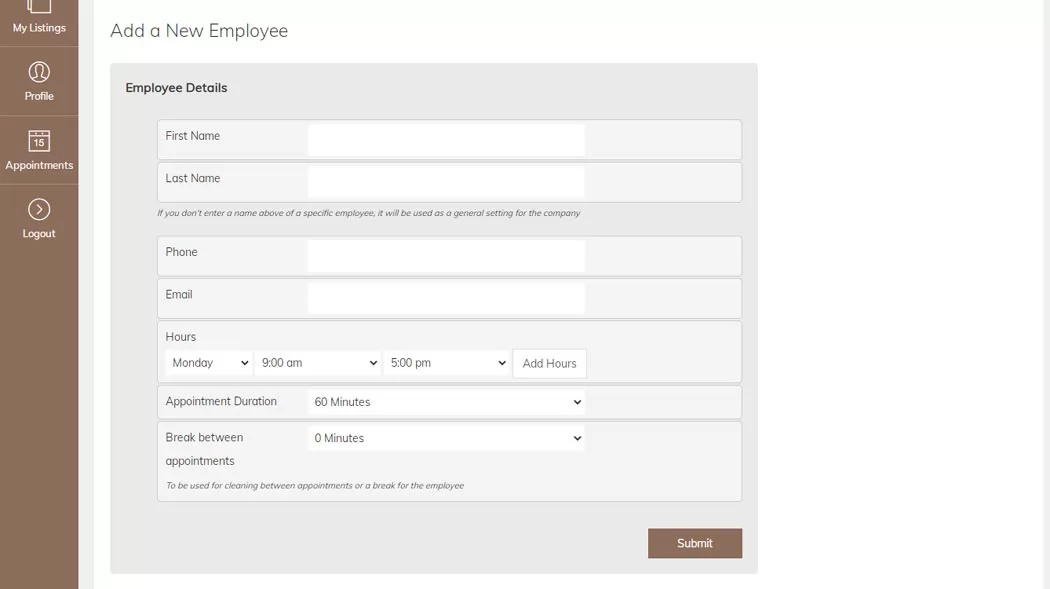
The registered users have the possibility to add different employees for their business
by entering the employee name, phone, email, working hours and setting the appointment
duration in minutes and the break between appointments if any.
If employees are added for a selected business, then on the front-end when the visitors choose
to schedule an appointment, they will be able to select also the employee they want to schedule
the appointment with.
Posting more business listings
The registered users have the possibility to post more than one business listing with their profile.
When add a new listing, they have to choose a listing package (free or paid depending on the options configured by the administrator) and then
enter the business name and description, select the business categories,
set the phone number, website URL, working hours, the address and add a map for it, the business
registration number and others.
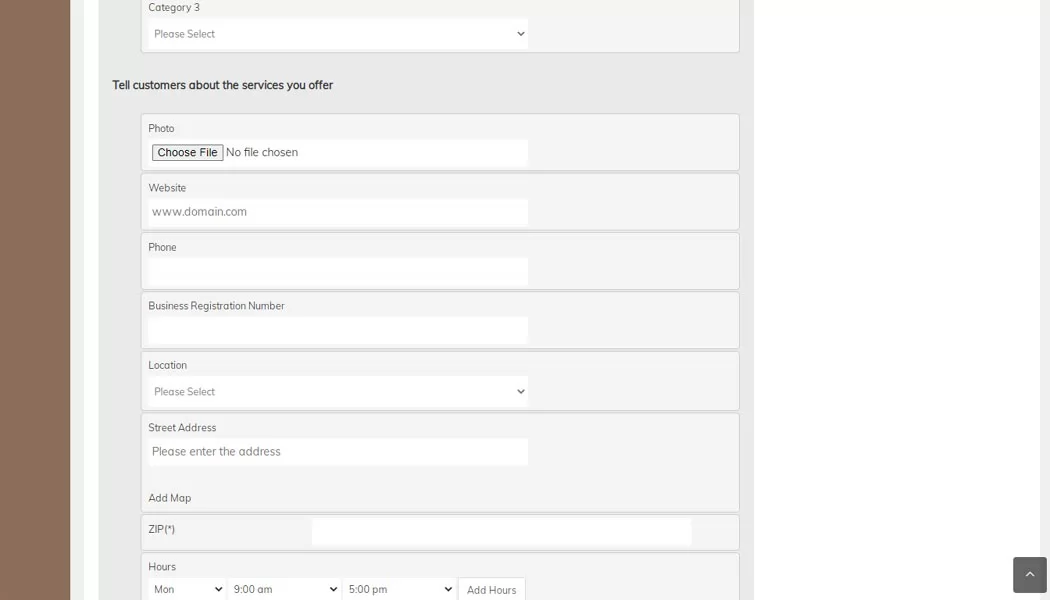

Combine several scripts on one site
Combine several of our php scripts on one site to create unique websites with single login and multiple features and functionality for the users ...