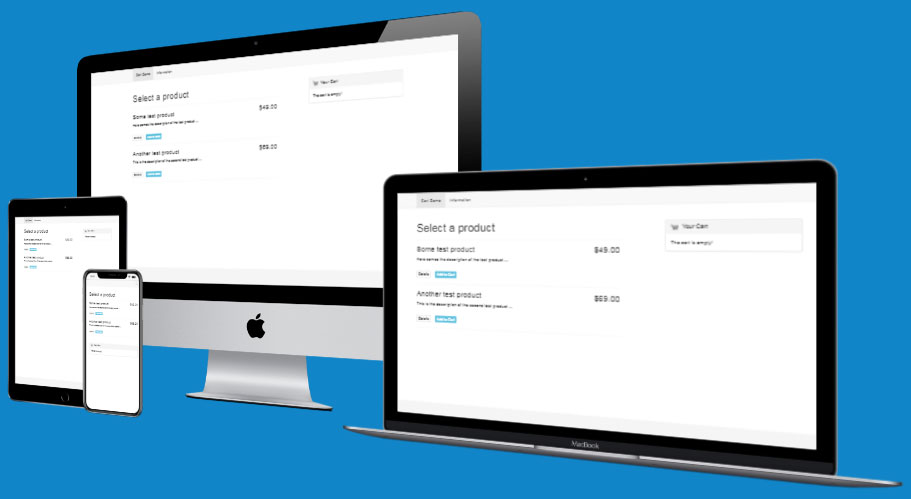What is DB XML Cart?
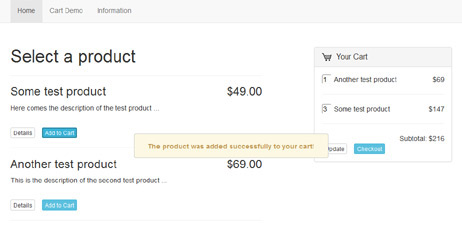
How can it be used?
Information & Frequently Asked Questions
1) How to add it in a .php file?
If you downloaded xml-cart.zip and extracted the files in a sub folder /xml-cart , it's enough to add such line of php code:<?php
include("xml-cart/cart.php");?>at the position in your php file where you would like the cart to show up.
2) How to add it in a .html file?
To add the cart in a .html file, you need to insert an iframe line of code in it (see below). Please note when using this option, you still need to have PHP running on your server, since it's used to process the cart, send email notifications to you and others.The iframe code to be inserted in your html file (at the position you would like the cart to show up) is:
<iframe src="xml-cart/cart-iframe.php" width="100%" frameborder="0" height="100%"></iframe>
Please note sometimes you may need to limit the height taken by the cart - you could do that by setting the height in pixels using the height parameter of the iframe tag. For example the line below will set it to 600px:
<iframe src="xml-cart/cart-iframe.php" width="100%" frameborder="0" height="600"></iframe>
3) How to define my own products?
You could do that by editing the products.xml file located in the /xml-cart folder.You may find below the content of the sample products.xml file we are using in our demos:
<my_products> <product> <id>1</id> <name>Some test product</name> <price>49.00</price> <description> Here comes the description of the test product ... </description> <details_link>www.google.com</details_link> </product> <product> <id>2</id> <name>Another test product</name> <price>69.00</price> <description> This is the description of the second test product ... </description> <details_link>www.yahoo.com</details_link> </product> </my_products>
For every product you may use the following fields:
id - the unique id of the product.
name - is the name of the product
price - price of the product, it should be entered without the currency symbol
description - the product description
details_link - you may fill a value in it, if you would like to have a Details button linking to the product details page. If you leave it empty, then no Details link will show up for the product.
4) Setting the currency symbol, PayPal currency code, PayPal account and email address to be used for order notifications?
To change these values, you need to edit the configuration file - config.xml located in the /xml-cart folder.You may check the content of the sample config.xml file below -
<my_config> <configuration> <notification_email>your_email@mail.com</notification_email> <currency_symbol>$</currency_symbol> <currency_code>USD</currency_code> <paypal_account>test@paypal.com</paypal_account> </configuration> </my_config>
Online Demos
Please find below demos of the front-end and the administration panel ...
This demo shows a basic integration in a bootstrap template by simply inserting a line of php code in it.
This is our most basic example, we took an empty html file and inserted a line of iframe code in it.
Verti is a html, which is free and responsive (it can be downloaded from web). We used the html method to integrate the cart in it, by just inserting a a line with iframe code.
Get XML Cart for Your Site
Receive instantly the download information and let us install it for you on your preferred server or hosting package, it's a free service we offer ...