Changing the accent color
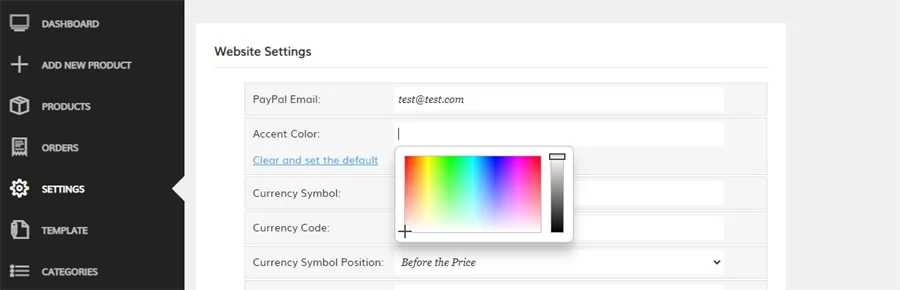
The functionality for changing the accent color in the admin panel makes it possible to select a different website main color using a color selector
or by entering a custom color code. That changes the colors of the main website (header, footer, titles etc.) and can be used to update instantly the colors without making changes in the css files and to make for example the colors match the color of the website logo etc.
< Previous Checkout page
Changing the product sorting order Next>