Easy Cart screenshots
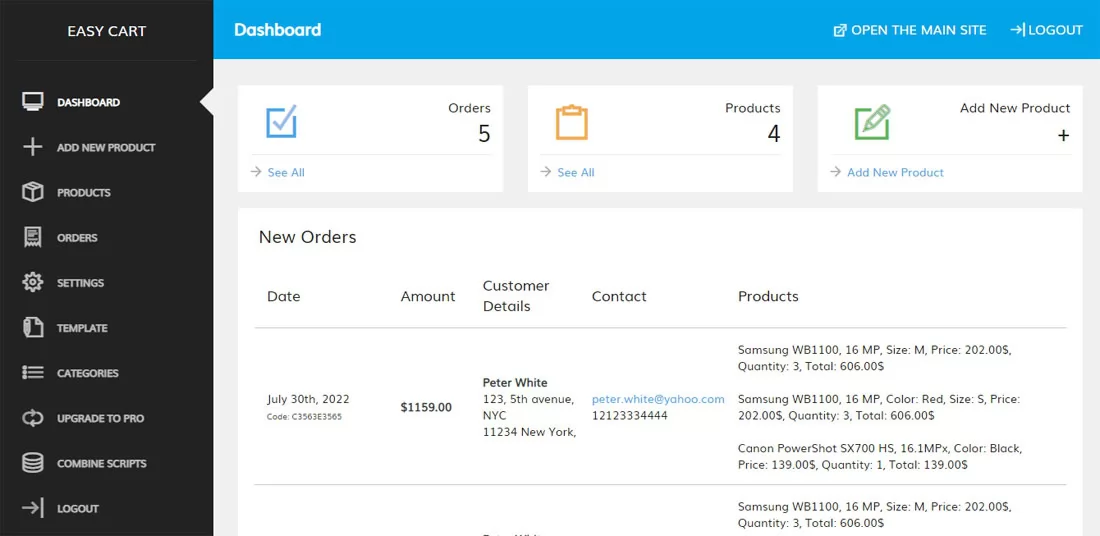
Dashboard of the admin panel
The dashboard of the administration panel shows a list of the latest orders and also ...
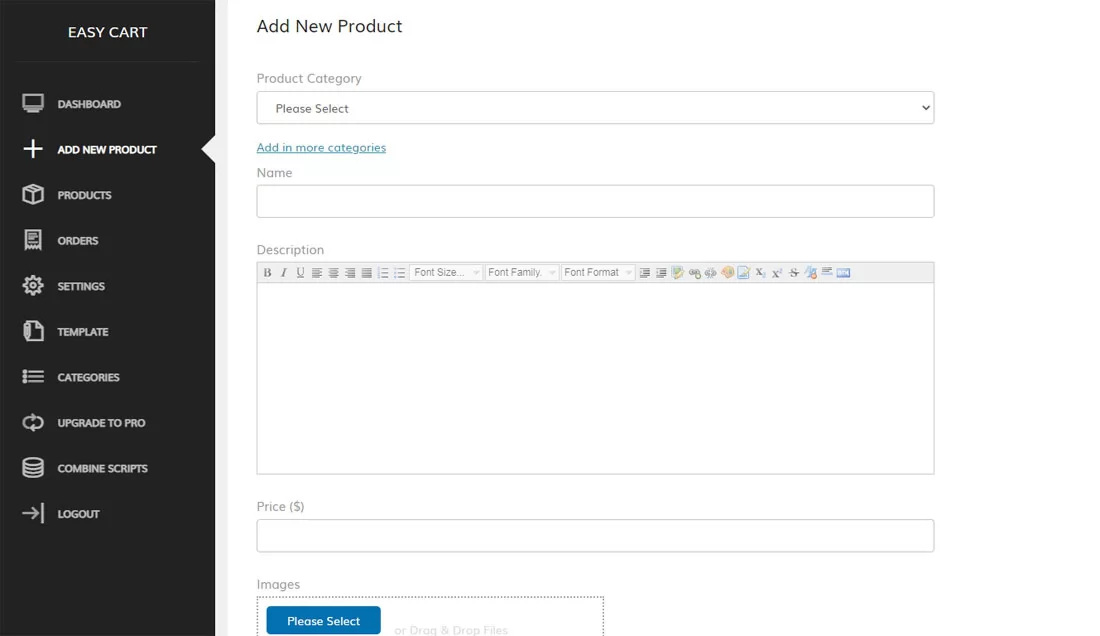
Form for adding new products
When adding a new product, the administrator can select the product category (or choose up ...
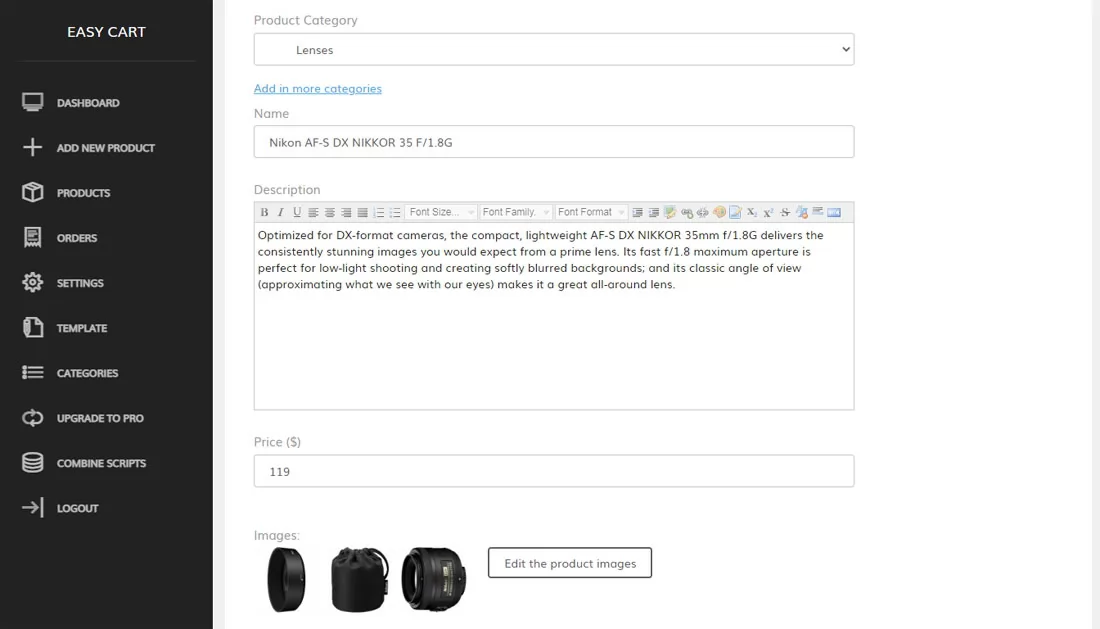
Editing a product
The form for editing the product information allows to modify the product name, description, price, ...
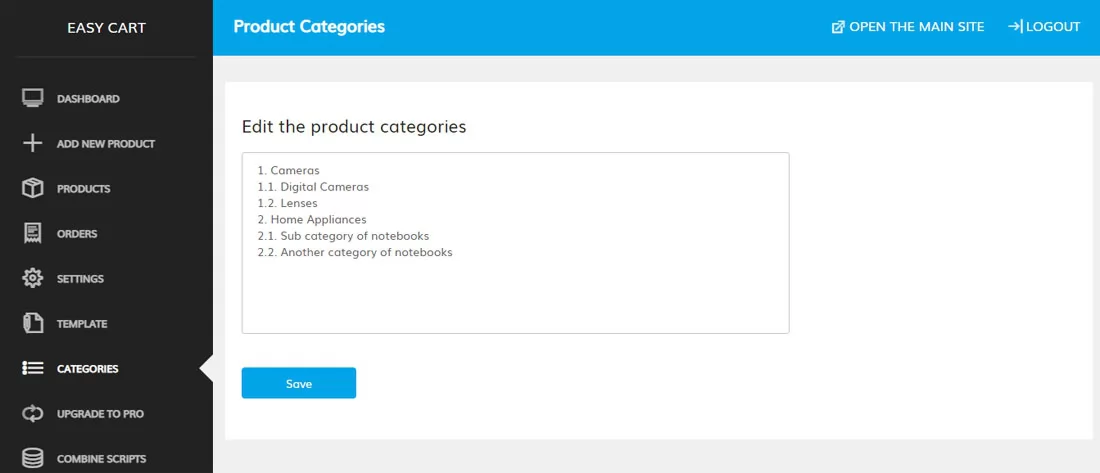
Editing the product categories
The product categories can be changed quickly by pasting the new categories as a list ...
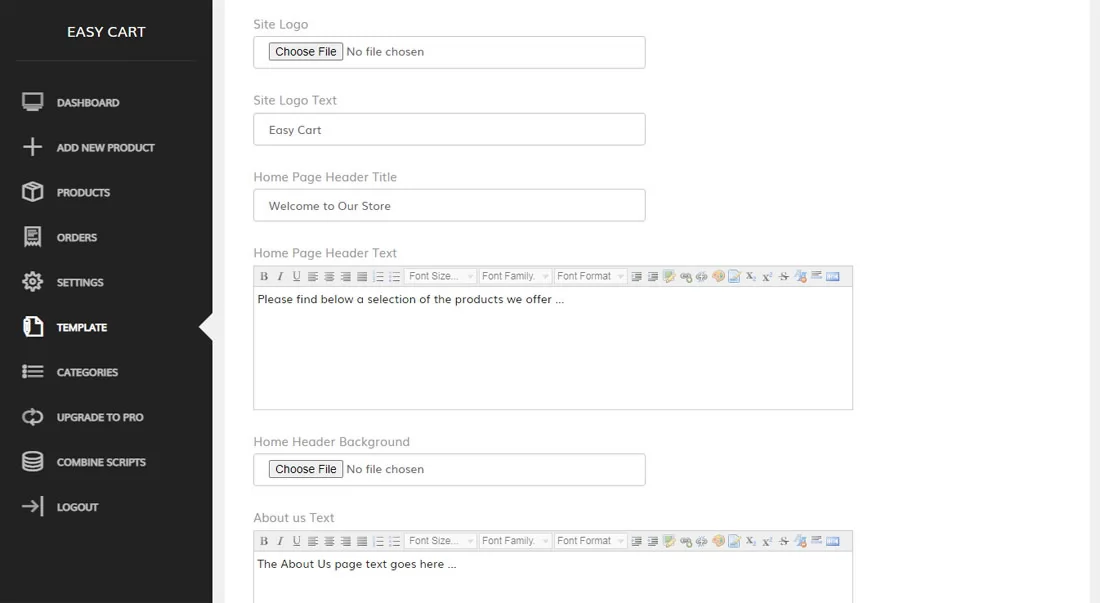
Editing the template elements
The page allows to edit quickly different sections on the website like the footer about ...
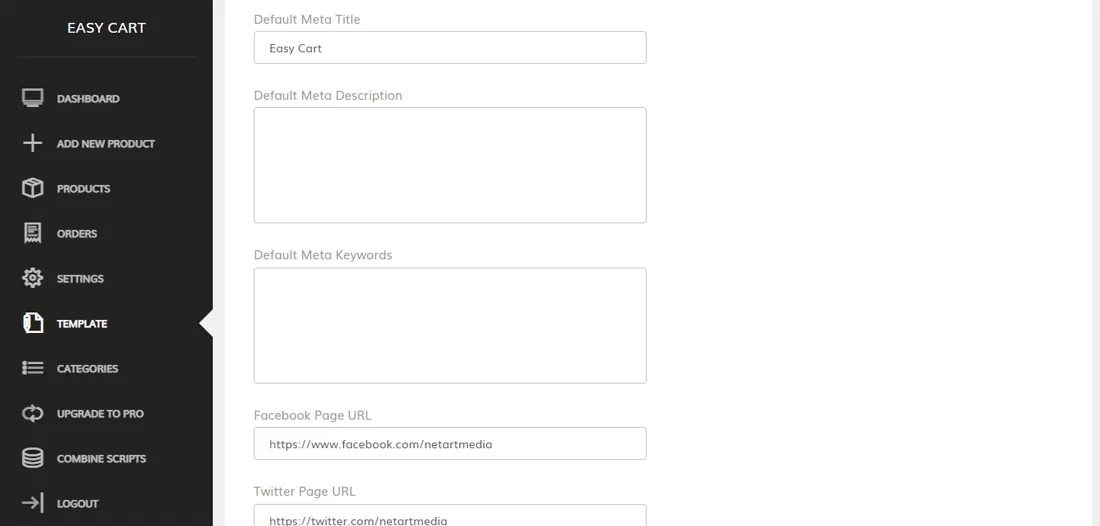
Editing the template elements (continued)
Other sections that can be edited on the page include social media page links like ...
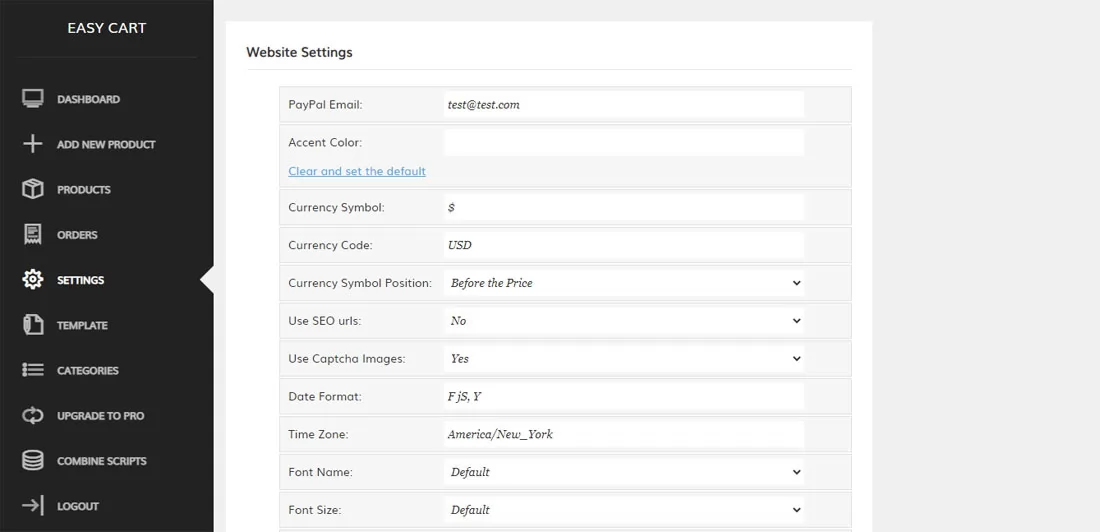
Settings page in the admin panel
The Settings page in the admin panel allows to change different settings like the registered ...
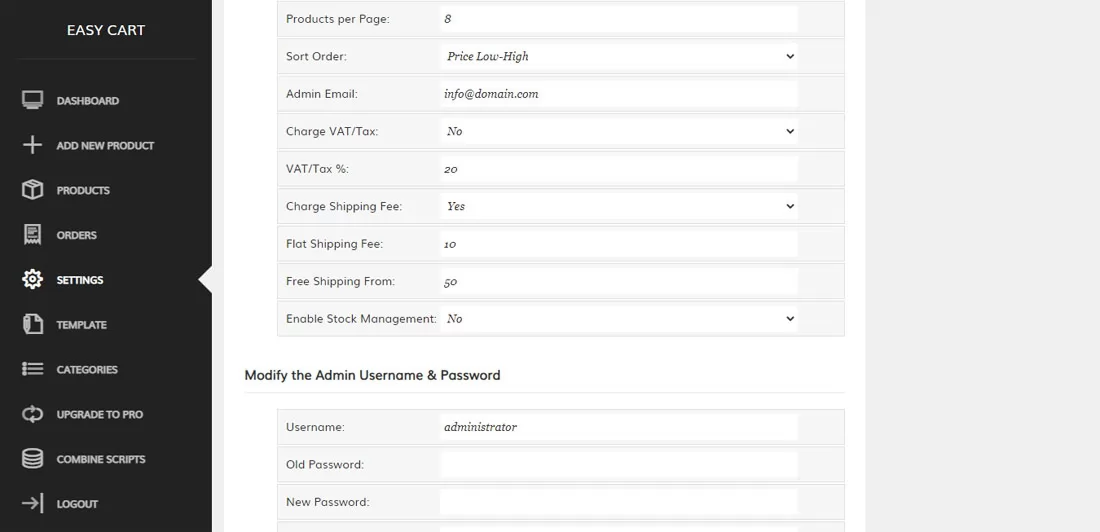
Settings page in the admin panel (continued)
Other settings that can be edited from this page in the administration panel include the ...
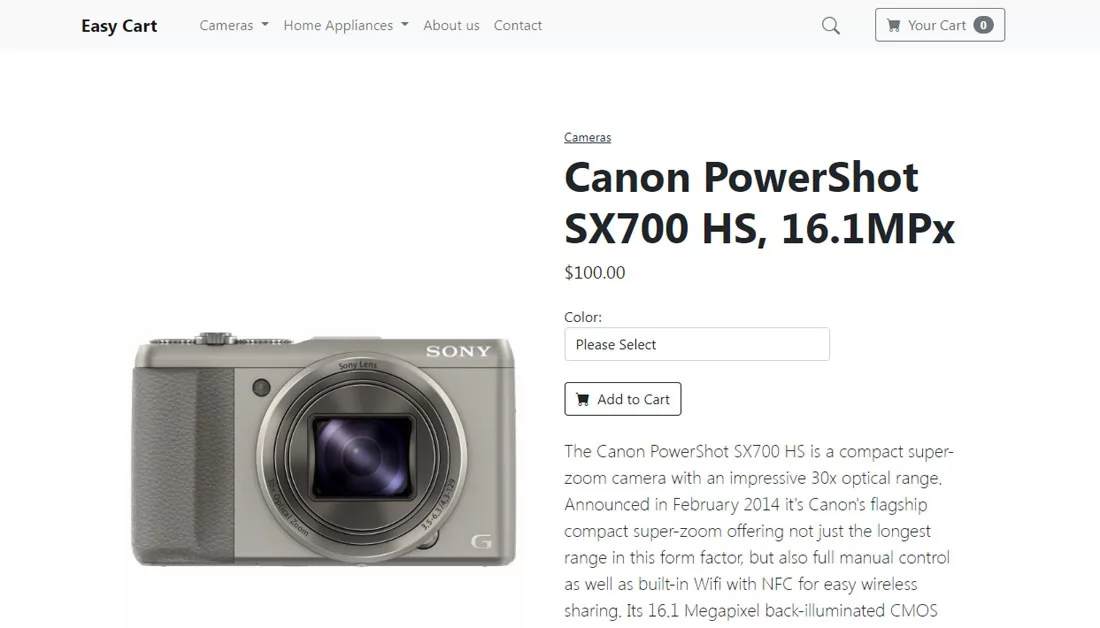
Product details page
The product details page shows the full information for the product like the product name, ...
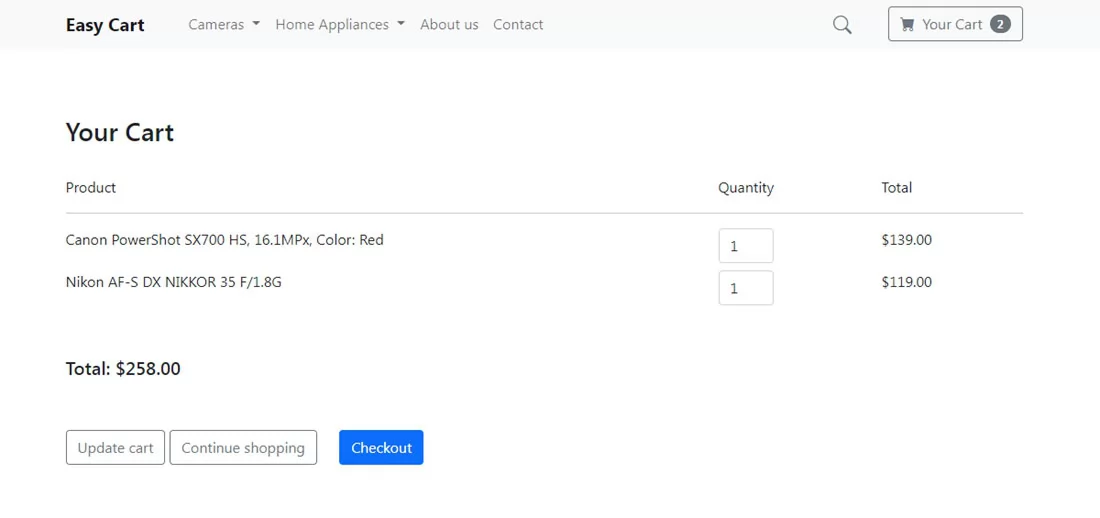
The shopping cart page
On the shopping cart page the user can see the products currently added in his ...
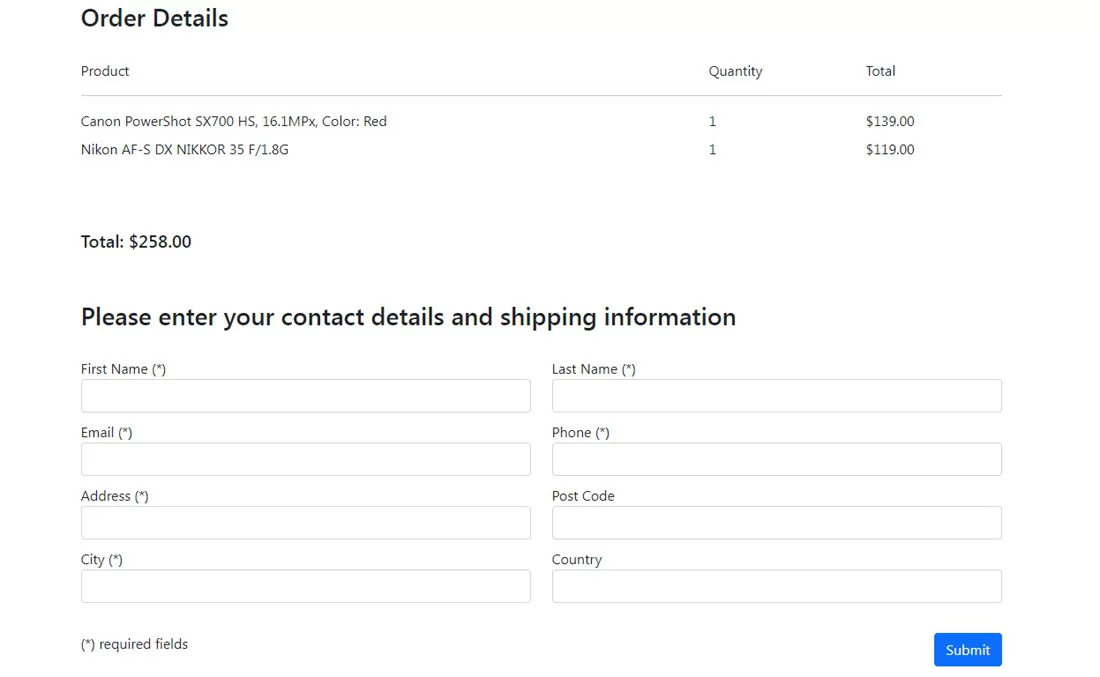
Checkout page
On the checkout page the user can see a confirmation of the products to be ...
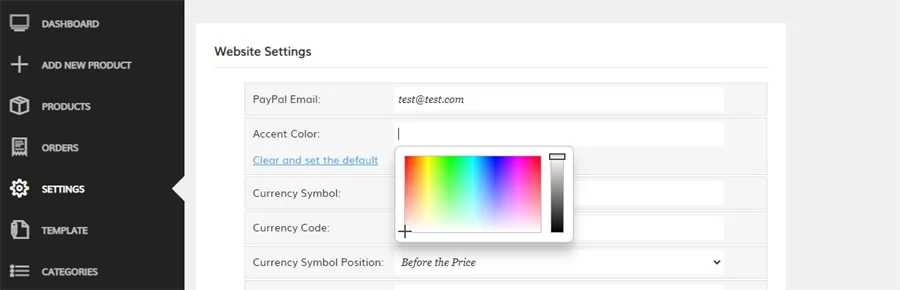
Changing the accent color
The functionality for changing the accent color in the admin panel makes it possible to ...
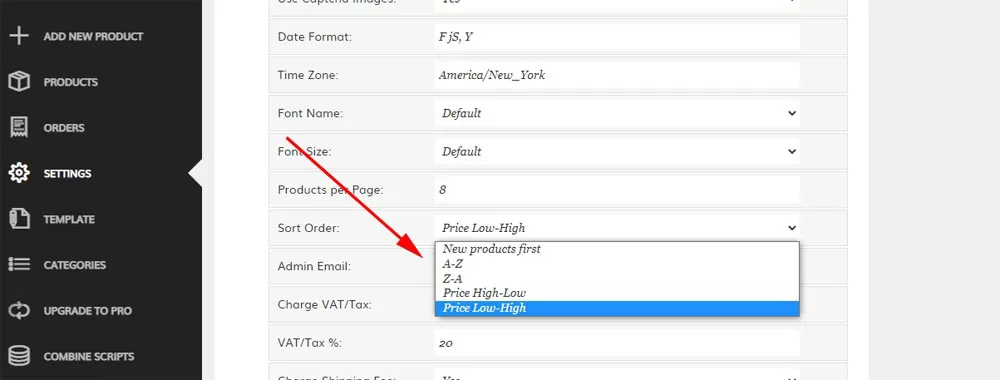
Changing the product sorting order
The way the products show up on the main site can be changed easily from ...
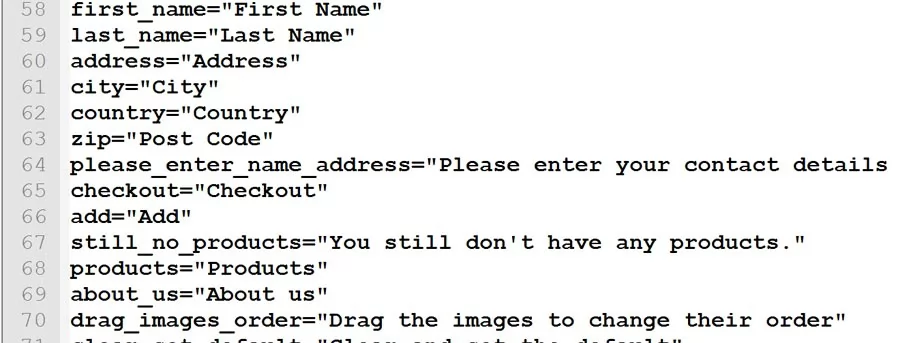
Language file
The texts and messages showing up on the user interface are stored in a text ...
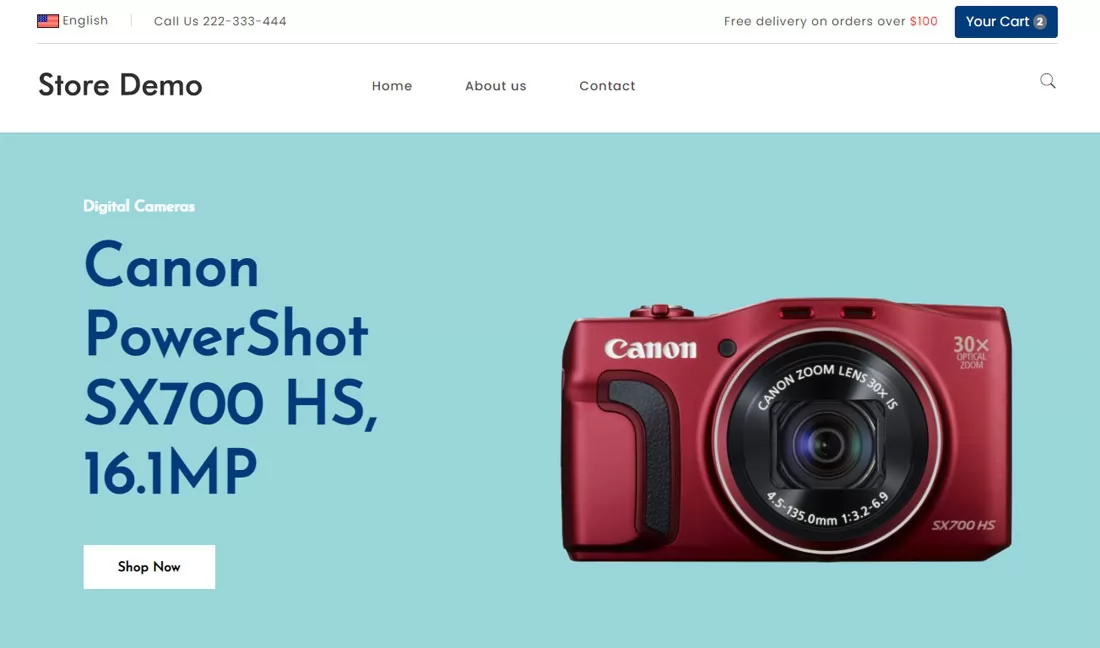
Sample template integration
Easy Cart is using a flexible template system and different templates can be integrated and ...
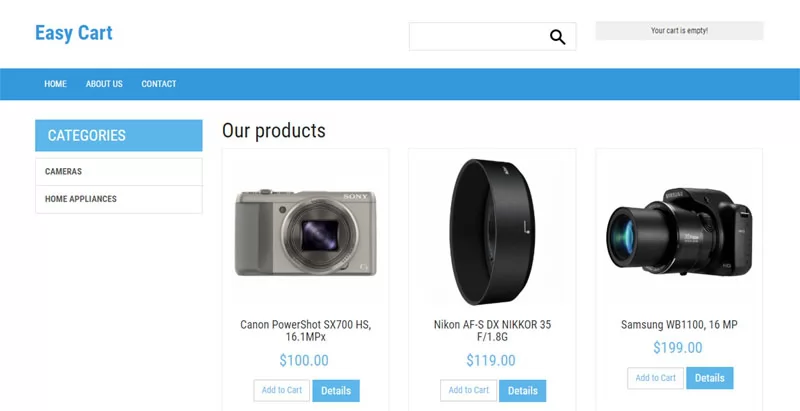
Different template
You can find examples of different template integrations on our online demos page-if ...