Form for adding new products
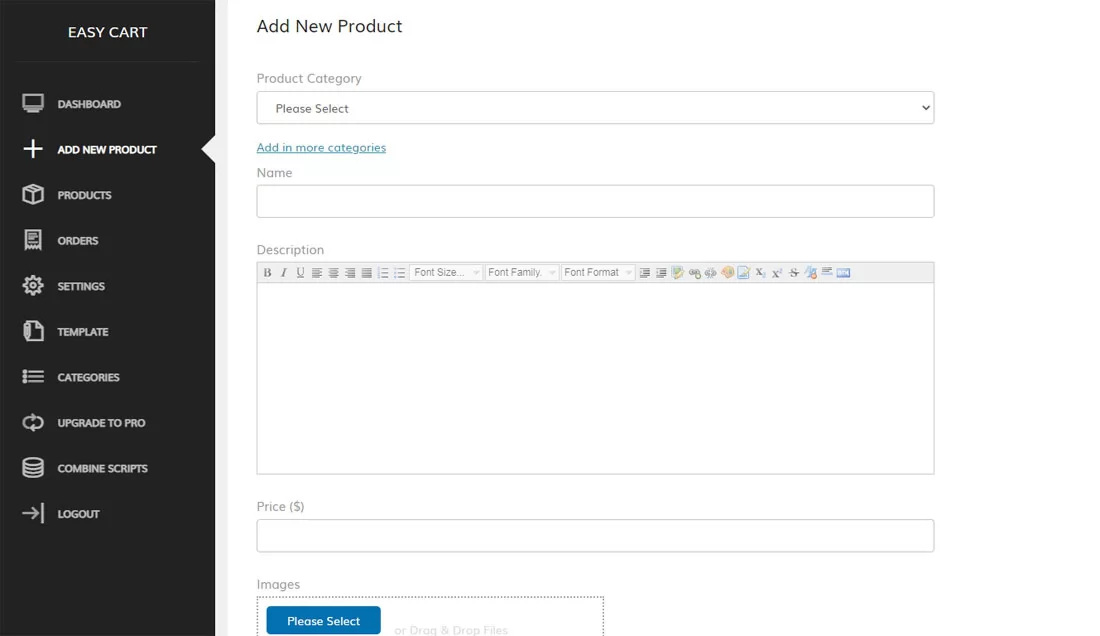
When adding a new product, the administrator can select the product category (or choose up to 3 if the multi categories option is enabled), enter the product name, description, product photos and price. If the stock management functionality is enabled, the administrator can also enter the number of available items and also the shipping cost if the shipping cost functionality is enabled.
< Previous Dashboard of the admin panel
Editing a product Next>